More often than not, projects don’t run one after another, they run side-by-side. On top of that, each project usually involves multiple tasks, timelines, departments and people. So, to keep all their plates spinning and make sure no deadline slips through the net, most product marketers turn to a trusted project management tool.
Still not found the one for you? Not to worry. Here are 19 of the best project management tools around, recommended by product marketer, for product marketers.
Airtable
Part spreadsheet, part database, Airtable makes organisation and collaboration a piece of cake. You can add as many users as you like and each can edit, comment, add and contribute to projects in real-time. It accepts any type of content - attachments, long text notes, links, checkboxes, barcodes or otherwise, and lets you pick from grid, calendar, gallery or kanban view.
Website: airtable.com
Cost:
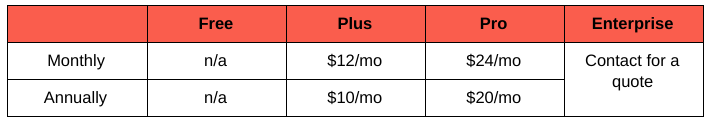
At Nearmap, we have shifted launch planning back in the hands of product managers, who now uses Airtable to keep everybody on track on every GTM execution, regardless of size and scope of the release.
Angela Catalan, Director of Product Marketing, Nearmap
Asana
Asana’s all about helping teams get organised, say on track and hit deadlines, and it does this by providing a single place to store, detail and track project components. Within it, you can move tasks through various stages (like To Do, In Progress, Started, Waiting for Approval and Done), set timelines, see how busy your teams are and get instant calendar access to everything that’s going on.
Website: asana.com
Cost:
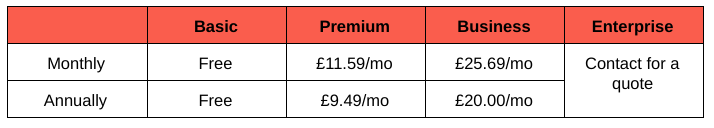
Once you set up a GTM project it’s easy to clone old projects for your next GTM. Once I had project templates for minor and major releases it was easy to spool up the next project by assigning dates for each task working backwards from the release date.
James Allgood, Product Marketing Lead at Brightidea
ProofHub
With ProofHub’s easy-to-use interface, you can plan, present, and assign your projects and tasks clearly and conveniently. With kanban boards, Gantt charts, calendars, discussion threads, and more, you’ll never miss a deadline again.
Website: proofhub.com
Cost:
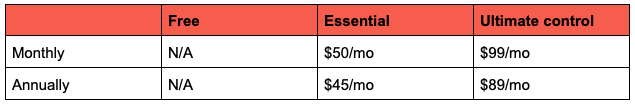
“We are new to ProofHub and loving it. Unlike other paid or even free online project management software, the team is always very helpful and gets back to us quickly whenever we have questions. Great product and great service!”
Naz Tadjbakhsh, current Sr. Manager of Talent Management & Learning at Tinder
Trello
With simple - yet effective - boards, lists, and cards, Trello gives its users an instant understanding of where a project or task is up to. With the ability to add comments, attachments, due dates, members and more to each microtask, it ensures collaboration from start to finish too.
Website: trello.com
Cost:
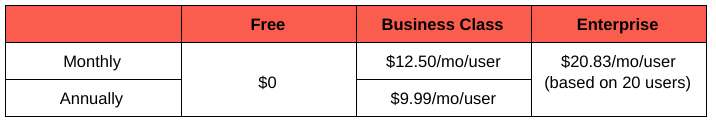
Our marketing staff use Trello to keep track of the projects we have going on. It’s helpful for collaboration between team members. We can provide documents and links. It gives a quick status of things in different stages, backlog, active, review, complete, on-going, etc. We treat it a lot like a basic kanban board for different team members and it’s lighter weight than Jira, which our dev team uses to track their user stories.
Martin Bakal, Product Marketing Director at OpenLegacy
Basecamp
If you’re looking for a more efficient way to work with your team Basecamp could be the answer. You can create to-do lists to see which tasks are upcoming or overdue, start project-specific message boards, set schedules, share and store important files, start real-time group chats, invite clients, see hill charts, and much, much more.
Website: basecamp.com
Cost:
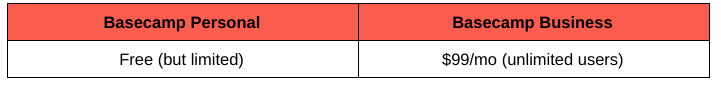
Time Doctor
Time Doctor aims to save teams and businesses time and money by monitoring how long people spend working, on breaks, online chatting with others, talking to clients and using websites and apps. You can also capture people’s screens whenever you want, pull detailed daily and weekly reports, set alerts to keep people off non-work related sites, track employees’ location, and more.
Website: timedoctor.com
Cost: $9.99/mo/user.
ProductPlan
With ProductPlan, you can build roadmaps in a matter of minutes, easily update them as and when decisions are made, communicate your plans visually, standardise the process across products to create a consistent portfolio, and transparently align decisions with strategic goals.
Website: productplan.com
Cost:
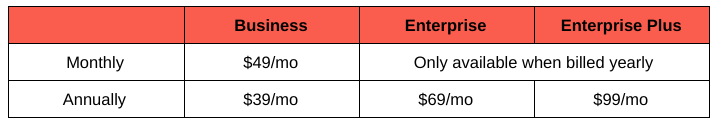
productboard
“Get the right products to market, faster.” productboard provides a place to consolidate all your ideas, requests and feedback and prioritise which features should be tackled first. Then, you can easily share different versions with different people, track pre-launch progress, and engage with your customer community.
Website: productboard.com
Cost:
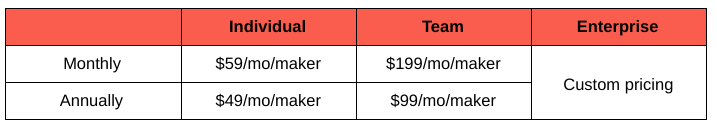
ProdPad
Although more targets towards PMs, ProdPad’s a handy companion for PMMs too. Some of its key features include drag-and-drop roadmaps, priority charts to help pick out valuable product ideas (and filter by things like customer desire, freshness and team votes), and customer feedback and portfolio management tools.
Website: prodpad.com
Cost:
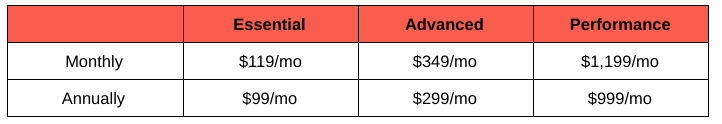
YouTrack
YouTrack makes managing issues easier by cutting the time spent rifling through bugs, tasks and reports and increasing productivity. It comes with agile boards to track when an issue’s open, in progress or fixed, pre-set reports to keep abreast of issues by project, assignee and priority, and smart search, commands and shortcuts so you can quickly hunt down what you’re after.
Website: jetbrains.com/youtrack
Cost:
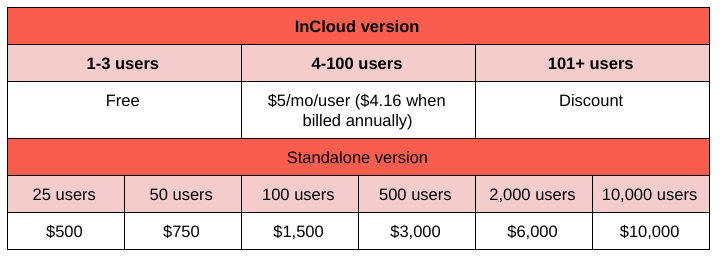
One of the things I use YouTrack for is product releases. Every major release has a typical set of issues (prepare content, prepare the design, prepare the text for UI, etc.). With a special workflow, I can create one release task and it automatically creates all the subtasks I need, assigned for different people and so on. It really helps me save time.
Natasha Katson, Product Marketing Manager at JetBrains
Jira
Jira helps software teams plan, track, release and report on their activity. Its task boards give instant insight into where projects are at and supports the distribution and prioritisation of workflows. With 24/7 visibility, it also provides peace of mind that releases are always based on up-to-date info.
Website: atlassian.com/software/jira
Cost: the more users you have the more it costs, but here are some quotes based on 10 users:
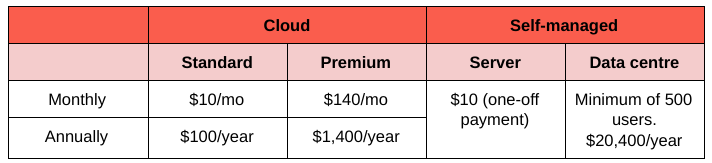
Wrike
Wrike is cloud-based and addresses all things collaboration and project management. Within it, you can organise projects and tasks with progress boards, monitor and utilise resources more efficiently with things like Gantt charts, discuss and feedback on projects and tasks with full context (because everything will be in-app), and access interactive reports on workflow statuses.
Website: wrike.com
Cost:
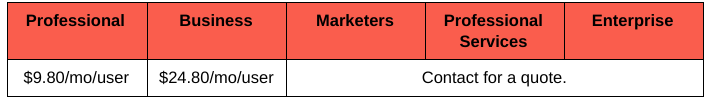
Monday
Planning, tracking and collaborating. Every day of the week. Monday comes packed with templates for every use case (that you can customise, too), lets you add things like due dates, tags and who’s in charge, makes inviting people and assigning tasks super simple, and presents the bigger picture - whether that be timelines, calendars, files or otherwise.
Website: monday.com
Cost: the prices below are based on 10 users and goes up in every five-user increments.
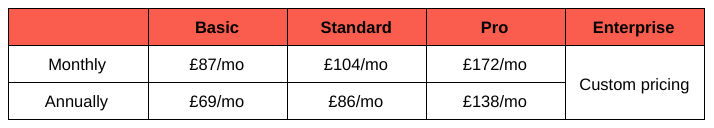
Teamwork
Teamwork exists to free up time so you can focus on the tasks that matter. Its Projects make collaboration easier and give everyone a view of the bigger picture, its Desk reduces silos by setting up one single, central location to store everything, its Chat feature makes communication more efficient, its Spaces provide a safe spot for all your important documents, and its CRM gives greater visibility over the sales process.
Website: teamwork.com
Cost:
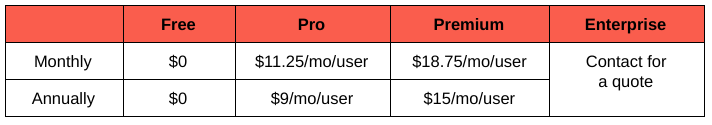
Smartsheet
With Smartsheet, you can implement workflows and automate repetitive processes (with things like alerts, approval requests and updates), create and share custom forms, get a real-time view of KPIs, critical trends and summary reports, automatically sync data across key platforms (like Salesforce and Jira), and more.
Website: smartsheet.com
Cost:
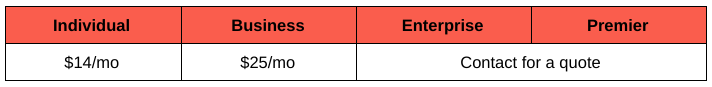
Ruum
Ruum’s a one-stop-shop for storing, organising and maintaining tasks, files and responsibilities. Within it, you can assign jobs, set deadlines, give feedback, and get an instant overview of where a project’s up to with timelines and task lists.
Website: ruumapp.com
Cost:
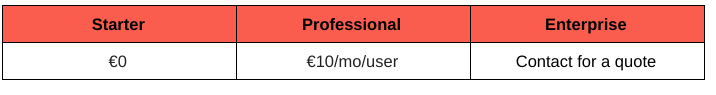
Paymo
Paymo wraps planning, scheduling, task management and time tracking into one. You can organise tasks, lists, due dates, milestones and more, time how long you spend on each activity, access live and static time reports, see and schedule team bookings, add and track expenses, and the list goes on and on.
Website: paymoapp.com
Cost:
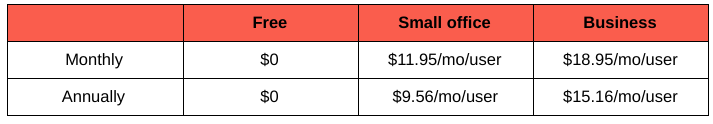
I mostly use Paymo’s desktop time tracking widget to have a visual breakdown of how I’ve spent my time for the day, mark tasks as complete, and resume work on them if I get interrupted. I also filter them after their due date and priority in the web app so I know how to divide my focus the moment I arrive at the office.
Andrei-Marcel Țiț, Product Marketing, Content Strategy, Partnerships at Paymo
Mavenlink
Mavenlink helps businesses prepare for the here and now and what’s around the corner. It gives you a clear picture of your pipeline, shows demand and capacity for every stage of the cycle, provides up-to-date task progress against timelines and budgets, enables clear internal and external communication, offers financial visibility, and puts data at your fingertips.
Website: mavenlink.com
Cost:
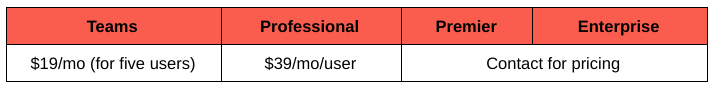
GitLab
GitLab packs the entire DevOps process into one application to condense cycle times, reduce development costs and get products to market quicker. It’s got an awful lot in its armour to achieve that, but some of its key features include:
- Software delivery cycle metrics
- Portfolio planning and management
- Design, development and management of code and project data
- Automatic testing and reports, and a lot, lot more.
Website: gitlab.com
Cost: all prices are per user and billed annually (package name differs for their GitLab-hosted and Self-managed packages).
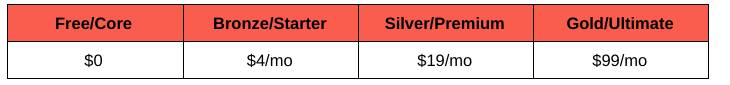
GitLab's project management capabilities are my central source of truth for all work I need to coordinate cross-functionally. Epics, Issues and Boards enable asynchronous collaboration across global locations and timezones."
William Chia, Senior Product Marketing Manager at GitLab
On the hunt for more tried, tested, and recommended tools? Then our Product Marketing Tools of Choice directory is just for you.


 Follow us on LinkedIn
Follow us on LinkedIn
