In the age of free trials, low code development, and agentic AI , connecting with the right audience is difficult. Your software needs to make sense to users even before you start the sales cycle.
Teaching prospects how to use your software is now a lead-warming activity, not a post-sales activity.
At OpenText, we saw free trial utilization increase by 83% after implementing detailed tutorials. More impressively, this led to 8X growth in our pipeline and 13X growth in sales when we added video tutorials.
Video tutorials complement rather than replace comprehensive documentation and written code samples.
They enable us to transfer valuable insights to prospects who previously would have required costly 1:few or 1:1 paid engagements. The ultimate goal remains to help users maximize the value of their investment in our products.
If your business relies on a free trial as a key lead generation method – particularly in a Product-Led Growth model – high-quality video tutorials are not optional, they're essential.
The goal of video tutorials
The goal of video is to prove that the product works. It also subtly acknowledges that all products have quirks that are not intuitive to everyone. This is vital when your goals for tutorials are net-new users or net-new partners – which is typically why you have a free trial.
It may seem counterintuitive, but when creating tutorials for audiences unfamiliar with your brand, you must actually minimize marketing messages. The less your audience knows you, the more your tutorial should focus purely on practical instruction rather than promotion.
Treat tutorials like a product
Technical video tutorials should be treated as a product rather than a marketing asset. This means they require ongoing updates, tracking, and refinement.
Key considerations:
- Keep tutorials up-to-date – When the product updates, so should the tutorial.
- Track performance metrics – Measure viewership, watch percentage, and gather direct survey feedback.
- Complexity doesn’t equal length – A tutorial can be technical and concise.
- Eliminate fluff – Remove unnecessary language and flashy content. Keep it tight, focused, and real.
- Prioritize technical accuracy – When choosing a presenter, technical expertise is more important than a smooth delivery.
Authenticity is crucial. This is not a sales pitch – it’s about helping users see and test your software effectively. The goal is to remove barriers that prevent users from experiencing the product at its best, not to gloss over potential challenges.
Understanding your target persona
Knowing your audience’s learning style and biases toward your product is essential. Do they prefer multiple short videos or one comprehensive guide? Understanding their preferences will shape the effectiveness of your tutorial.
Creating an effective tutorial:
- Choose a relevant use case – Focus on a scenario that resonates with your audience.
- Emphasize the hard parts – Highlight the least intuitive steps in the process.
- Solve their pain points – Viewers are here for guidance through challenges.
- Don’t shy away from code – Your audience is technical; show backend configurations when necessary.
- Show the admin experience – Demonstrate setup steps for demos and trials.
- Supplement, don’t replace, written guides – Both video and written documentation are necessary.
- Define success first – Determine what success looks like for the tutorial before deciding on its length.
- Enablement over marketing – Tutorials should empower users, not serve as promotional content.
- Consider chapters for longer videos – If a tutorial exceeds five minutes, structure it with clear sections.
What doesn’t matter in tutorials?
Certain elements are often prioritized unnecessarily. For example, these do not contribute to the tutorial’s effectiveness:
- Expensive video editing software
- Flashy lead-ins and calls to action
- Excessive branding and marketing messages
What does matter in tutorials?
Instead, focus on what truly impacts the user’s learning experience:
- Accuracy of screens and steps – Ensure the tutorial reflects what users will actually see.
- Credible and knowledgeable instructor – The presenter should sound like they built the product.
- Clear audio – Audio clarity is essential for effective communication.
- High-quality screen captures – Ensure visuals are crisp and easy to follow.
By focusing on these principles, your technical video tutorials will be a valuable resource that empowers users rather than just another marketing tool.
6 video tutorial examples I use for inspiration
I have included a mix of my team’s videos and videos that we used as inspiration. I have no affiliation with the other companies or content creators:
OpenText’s Google Authentication video
This tutorial is short and focused on a specific problem that came up, which presented an opportunity to expand our community.
We needed a fast turnaround so we used some stock footage for the voice-over parts that provided context.
Cheatsheets
This example uses 2X speed to show all the steps but only highlights the problem steps.
This video is a product that is well understood (Excel), it doesn’t waste your time explaining Excel. It knows its user; their advanced they have a specific need that requires seeing it performed.
These videos are also “Insta” friendly.
Microsoft Mechanics First Power App tutorial
This is part 2 of another video and focuses on a problem that would be common to both an advanced user as well as a beginner. It uses a specialist context but speaks to every developer.
Google Health API for OpenText’s Hacknosis
This is an in-depth course tutorial designed to provide developers with both the ‘why’ of healthcare and how you technically use it.
We decided against breaking it up as the context was important to understand the actual tutorial.
The target audience was developers who wanted to create products in healthcare but needed to understand the requirements of the industry to truly create products.
Thrust Services playlist
Modular products are often better as a multi-video.
In this playlist, we made the decision that we needed to deep dive into a couple of areas that are not intuitive for the target audience (students and healthcare developers)
We also decided that because even within this target persona (Healthcare developers), we had separate unique challenges we broke those out as separate tutorials.
The full tutorial was long – but that was after user feedback that the initial attempts didn’t have the detail they needed to build the sample app.
Influencer tutorials
This targets a specific demographic and use case (Millennials and GenZs looking to organize their work life). I thought I’d provide a non-technical product and expand the list.
This is an influencer-mediated tutorial. Notion has a large set of tutorials on its home page – but those are focused on the main user types: Engineers and Product Management.
The focus is on a basic ‘getting started’ that shows a lot of random features in the context of a user’s day.
Final thoughts
Video tutorials bridge the gap between interest and adoption, making complex products more accessible.
By prioritizing clarity, accuracy, and relevance over flashy production, they drive engagement, enhance user experience, and boost conversions. Treating them as a product, not just marketing, ensures lasting impact.
Chris was a speaker at our Technical Product Marketing virtual summit. Become a Pro member to catch his talk on demand.
You can also contact him at cwynder@opentext.com or connect with him on LinkedIn. He also blogs regularly on Medium.





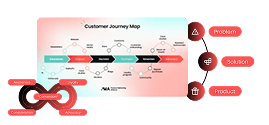


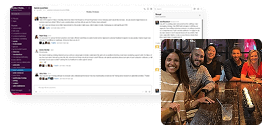




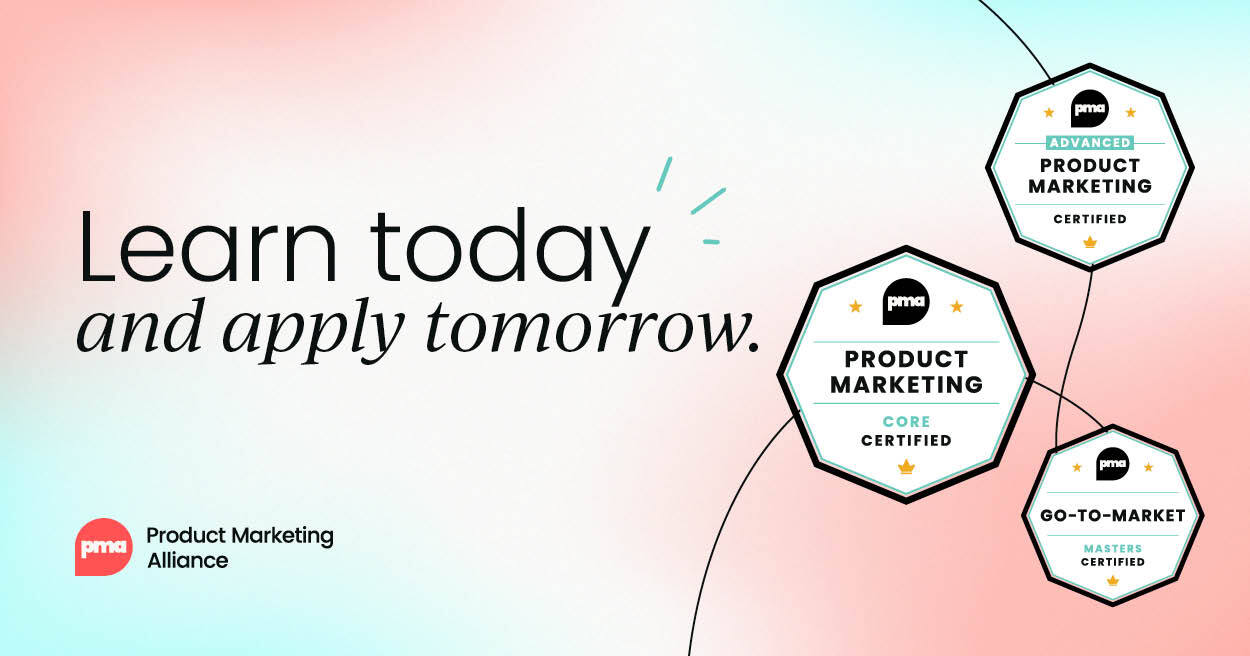



 Follow us on LinkedIn
Follow us on LinkedIn

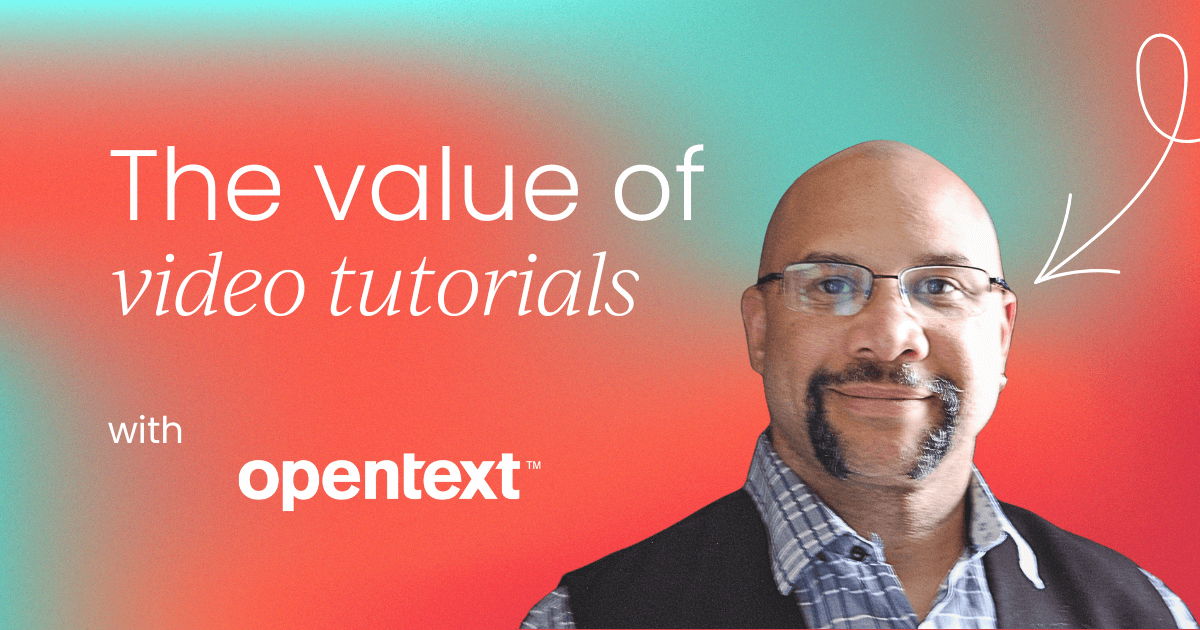

.svg?v=f84e366086)