Let’s be upfront: you have 180 seconds to engage your audience, or they’ll drift – maybe to their notifications, maybe to a wandering thought.
A short demo video can be a powerful tool, especially when you're trying to spark interest, earn trust, or support internal teams like sales or product. But making those three minutes count? That takes more than just a slick walkthrough.
In this article, we’ll explore how to structure a demo that resonates. You’ll learn how to shape a clear narrative, highlight what matters most, and refine your delivery with feedback from the people who’ll use it.
Whether you’re building demos yourself or helping your team do it better, you’ll leave with a practical, repeatable framework to make your message land.
The value of a three-minute demo
In fast-paced environments where people are juggling meetings, messages, and a never-ending to-do list, content that respects their time stands out. According to Wyzowl’s research, 78% of people prefer to learn about a product or service by watching a short video – more than any other format.
That makes a three-minute demo a sweet spot. It’s just enough time to share a useful process, spark interest, and avoid overwhelming your audience. In the tech space, where complexity often clouds clarity, this kind of brevity is a strength. Rather than packing in every detail, offer a glimpse that keeps them curious and ready to learn more.
Starting thoughtfully: The first 30 seconds
Those first 30 seconds are your window to draw them in before they might drift – checking updates, stifling a yawn, or losing focus.
Begin with the outcome they might hope for, linked to a common challenge your audience faces, for instance: “Building, testing, and deploying agents can be challenging and risky – here’s what’s possible.” That’s the “so what?” – why they might find it worth their time.
How do you identify that challenge? Work with your team, review user feedback, and pay attention to what’s causing friction – perhaps it’s the complexity of ensuring safety, the time needed for validation, or the potential for issues. Present this with a single focus; adding too much can create confusion. If it doesn’t resonate, they may not continue watching.
Structuring with a show-tell-show approach: A practical framework
Consider a "show-tell-show" framework, structured to start with the outcome, explain the steps, and return to the outcome. This approach offers a practical way to guide your audience through a process, and it can be applied to many scenarios.
Let’s explore an example: imagine you’re creating a demo to show how a project management team can streamline task tracking – a challenge many tech teams face when juggling multiple projects.
- Show the outcome first: Open with real screens – like a live project dashboard showing a project with all tasks marked “On Track” and deadlines met, giving an early glimpse of what’s achievable – like a team staying on top of their work effortlessly.
- Outline the steps: Take two minutes to walk through the process. “This helps by automatically syncing task updates, flagging overdue items, and providing a centralized view, saving time and reducing oversight.” That’s the “so what?” – how it might address the challenge of scattered task tracking. Keep it simple, avoid technical overload, and speak as if you’re exploring it together.
- Show the outcome again: Conclude by revisiting that same project dashboard with all tasks marked “On Track” and deadlines met, reinforcing the possibility of a team staying on top of their work effortlessly, and offering a gentle prompt to explore further.
This framework can adapt to various contexts, making it a versatile tool for any PMM looking to demonstrate value.
Aligning your demo with organizational goals
Ensure your demo aligns with broader objectives. If your organization emphasizes security, highlight those safeguards in the process. If efficiency is a priority, focus on time savings.
Talk to your team to understand these goals – product managers can clarify strategic aims, while sales can share user needs. Incorporate these elements subtly, ensuring the demo supports the larger mission. This alignment makes your demo a meaningful contributor to organizational success, not just a standalone piece.
Strengthening your demo with a clear script
A solid script forms the foundation of your demo. Create a concise outline – 30 seconds to introduce the outcome, 120 seconds to detail the process, 30 seconds to close. Write in simple terms, using phrases like “This builds agents securely,” or “Testing spots problems early.” Read it aloud to ensure it sounds natural, adjusting where it feels forced or hurried.
Share your script with a teammate for feedback – they might suggest rephrasing a complex step or emphasizing a key benefit. A clear script keeps your delivery focused and helps your audience follow without confusion.
Integrating audio into your demo
Your voiceover sets the tone for the demo. Opt for a calm, approachable delivery that feels genuine, avoiding a monotone or overly animated style.
Record in a quiet environment to eliminate distractions, using a quality microphone if available. Test the audio levels – ensure it’s audible without being too loud. Include brief pauses after key moments, like after showing the deployed state, to give viewers a moment to process.
It’s also worth asking a colleague to listen and share if it feels engaging or needs adjustments. Effective audio complements the visuals, creating a seamless experience.
Leveraging screen transitions
Smooth screen transitions guide your audience effortlessly. Use a subtle fade or slide to shift from the outcome to the process, ensuring it doesn’t distract from the message.
You’ll want to sync the voiceover with each transition, for example, beginning the “how” part of the narration as the building screen appears.
Again, it’s a great idea to test the sequence with a team member to confirm that it feels natural; they might notice a transition that feels abrupt.
Thoughtful transitions maintain the narrative flow, making the demo feel cohesive and professional without overwhelming the viewer.
Balancing detail and simplicity
Finding the right balance between detail and simplicity is essential. Include enough information to prove that your product is reliable, but avoid diving into technical specifics unless strictly necessary.
Use visuals to simplify complex steps; a screen showing your product in action can convey more than words. Test this balance with a colleague – ask if it feels informative yet easy to follow.
Striking this balance ensures your demo is both credible and accessible, appealing to a range of viewers.
Encouraging follow-up engagement
At the end of your demo, consider inviting your audience to continue the interaction with a prompt like, “Let’s explore how this could work for you,” or by displaying a contact option on the final screen, such as an email or website link.
You might also prepare a one-page summary with key points and visuals from the demo to share afterward. A brief follow-up email a day later – asking for feedback or offering a quick chat – can help keep the momentum going.
This approach turns a single presentation into a starting point for deeper engagement, fostering a stronger connection with your audience.
Welcoming feedback on your demo
A demo without feedback can easily miss the mark. The good news? Feedback is a gift – especially when it comes from people who know the terrain: product managers, engineers, sales teams, and customers when you can get their input.
They might say things like, “The setup isn’t as clear as it could be,” or “The security steps don’t stand out enough,” or “It feels like the results take too long.” These aren’t criticisms – they’re clues to what really matters.
Don’t hesitate to seek feedback – engage early, while your demo is still taking shape. Ask straightforward questions: “Does this address their key concern? Is the flow easy to follow?” Then, adjust, test again, and continue refining.
How do you collect this all-important feedback? Arrange a brief discussion over coffee, via a shared document, or through a Slack message. Be clear: “What’s not working here?” Don’t wait for a polished version; seek their initial thoughts while it’s still developing.
When they offer suggestions, respond warmly – “Thank you, let’s adjust that” – and treat it as a shared effort. This gift of feedback helps your demo align with real needs. Without it, you’re relying on assumptions, which can be tricky when presenting a niche workflow.
Refining your demo through iteration
Iteration can make your demo stronger over time. After sharing it, take note of what landed well and what didn’t – did the audience stay engaged, or were there moments where attention drifted? Try gathering informal feedback from viewers to get a sense of their experience.
You might experiment with small adjustments – tweaking the voiceover tone, reordering a step – and test with a small group to see what feels better. Jot down these insights to inform future demos and build a bank of lessons learned. It’s a process of gradual refinement that helps each version become a little more effective than the last.
Example demo: An art of the possible
Let’s look at a demo I put together to show what’s possible. It’s three minutes of clear visuals and words, walking through creating, testing, and rolling out agents.
It kicks off with 20 seconds of a customer asking a question, answered smoothly, with a voice saying, “Here we are on an e-commerce website, and Agentforce is ready to answer questions.” You see a clean back-and-forth that pulls you in.
Next, the voice says, “Let’s go behind the scenes,” and the following 150 seconds dive into the steps involved in deploying Agentforce.
The final 10 seconds wrap up with a screen showing the same experience we started the demo with, the voice noting, “What you've seen here is a preview of Agentforce application lifecycle management,” fading out with a simple animation.
Why does this demo hit the mark? Those first 20 seconds hook you with a customer moment that feels real. The 150-second middle maps out a clear path – build, test, launch – using live screens that keep it lively. The voice stays steady, paired with visuals that match each step. The last 10 seconds seal the deal, making success feel close.
With clean screen switches, a clear voiceover, and a focus on visuals, this demo tells a story that sticks, one screen at a time.
Key takeaways
A thoughtful 180-second demo can spark interest, encourage trust, and invite collaboration. Here's a quick recap of how to make it work:
- Start with the outcome your audience wants to see – give them a reason to care upfront.
- Illustrate the process using real screens to make it feel tangible and relatable.
- Circle back to the outcome at the end to reinforce the value and tie it all together.
- Use a clear script to keep your messaging tight and easy to follow.
- Refine your audio so the voiceover feels calm and natural, not robotic or rushed.
- Keep transitions smooth to help your audience follow the flow without distraction.
- Encourage follow-up with a prompt or contact info to keep the conversation going.
- Treat feedback as a gift – insights from product, engineering, sales, or customers can take your demo from good to great.
- Iterate with intention – test, tweak, and improve based on real reactions.
It’s not about creating something flashy – it’s about offering a helpful, thoughtful solution that moves the conversation forward.





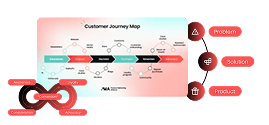


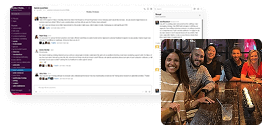




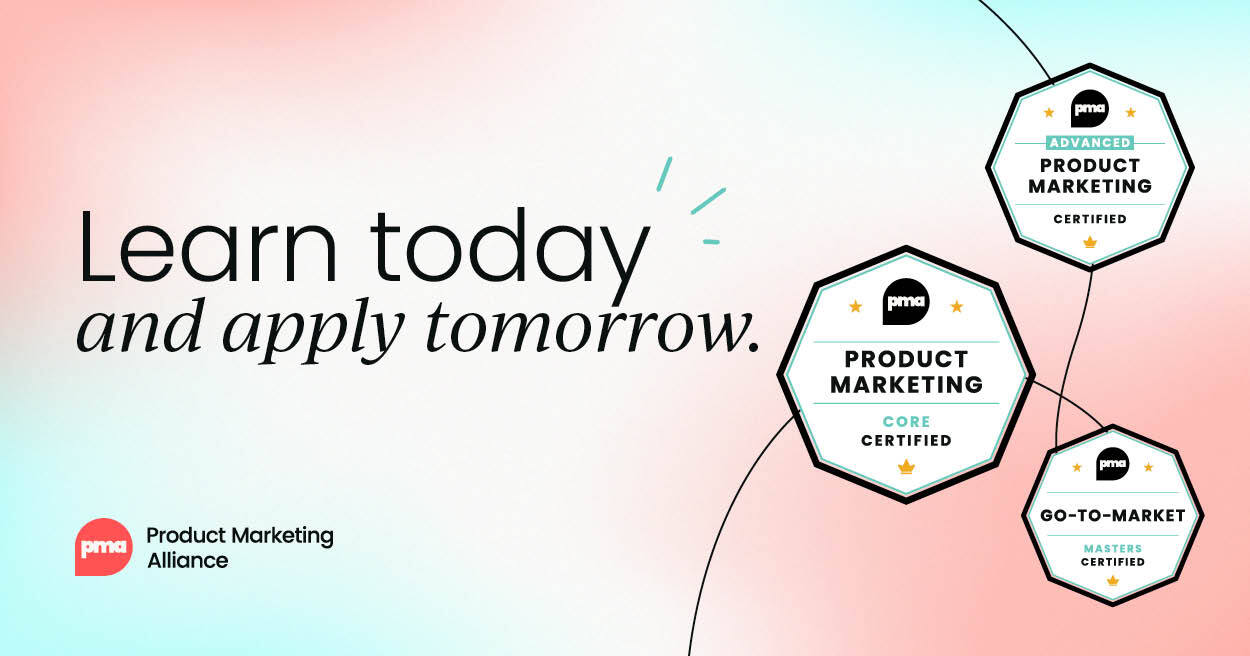



 Follow us on LinkedIn
Follow us on LinkedIn



.svg?v=aaaf5e025a)