“A problem shared is a problem solved.”
As much as we’d like to be the beacon of all knowledge, sometimes, a little guidance goes a long way.
So, heed our advice: if someone offers a hand, grasp it - with both hands.
In this particular case, that certain someone is our army of PMM experts plying their trade at renowned, global companies such as IBM, Babbel, and Google (and a whole lot more) who’ve served up a ton of insights for your benefit.
We're gonna be focusing on a range of areas, including:
To name a few...
Let’s kick things by addressing your questions on how to gather and stay on top of competitive intelligence, with insights coming courtesy of Priya Doty, VP of Product Marketing at IBM.
Competitive intelligence
Q: I often find that competitor intel comes in as little breadcrumbs from the people in the field, dropped here and there throughout our dispersed organization. What's your best advice or tools you love to keep a pulse on all of it and collect it in one place?
A: This is so true! It's the signal vs. noise problem. Having a shared location to gather the intel is good - a Slack thread or a shared folder, for example. It's important to try to categorize what you're hearing by topic too, and from what type of customer (prospect, size of prospect, existing customer, competitive bid, etc.) so that the data over time can form useful information.
Q: In your experience, what's the most effective way to gather competitive intelligence if you don't have the budget or dedicated tools?
A: I love this question because it’s so right, competitive intel can become a super expensive and time-consuming process. It depends on how many resources you have to throw at it, but the fastest path to me is first and foremost to understand your competitor's motivations and strategy. Pick 1-2 competitors, learn what they are saying to their investors in investor relations, their customers through press releases, and what is happening in paid messaging (things like paid media, paid search, and events where time and investment is made in getting the messaging right). Chances are, if you dig into what they are saying in these places, you'll get a very good idea of their strategy and how to counter it. At its heart, competitive intel is a strategic exercise.
Q: Competitive intelligence often comes from Field Sales. What (practical-tactical) advice could you give a Product Marketer on how best to engage sales for consistent feedback, and how to get Field Sales comfortable with asking their customers (often uncomfortable) questions around competitive solutions?
A: So the best practice for absolute true feedback is to conduct win-loss interviews through a third-party (not your sellers) regularly. Especially those loss interviews, because few sellers want to dwell on their failures and you may also be dealing with a buying circle (multiple people making a buying decision) where multiple people make a call. As product marketers, we are often wanting to hear that it's some specific product feature or message or price that didn't close the deal, but the reality is that most deals are lost for other reasons. A lot of times it comes down to things like:
1. Status quo bias (not wanting to change from the existing path).
2. No decision at all (too many choices led the consumer to not choose at all, or perhaps it wasn't a priority in their minds),
3. Politics/preference - no matter what data-driven information is shared, the decision was already cemented in the buyer's mind.
If I could go on a tangent, one of the best ways to think about how to manage your losses is to think about politics. Who are your influencers or swing voters? Those are the people you want to reach and those are the messages you want to craft.
Q: In your experience what are the three key pieces of information most important when gathering competitive intel?
A: The three things you want to know are:
1. What is my competitor's strategy?
2. What have they already done to affect that strategy that’s visible in product announcements, marketing messages, acquisitions, statements, etc.?
3. Where might they head next if they were continuing that strategy, and how might I get ahead of it?
Q: Which business areas do you share your findings with? And how?
A: For product marketing, findings are shared internally with groups with whom we work the most: sales, product, and other marketers.
But don't forget customers!! Yes, customers are THE audience to share competitive with through comparison sheets, bake-offs, competitive case win stories, and more. You've got to sanitize what goes out externally - i.e. make sure it’s defensible and ownable - and that it fits your brand position and appetite for risk. Challenger brands? They are all about taking on the big guys!
Q: How much do you automate the process? And would you recommend automation over manual?
A: Automation and the analytics which comes with it, particularly for data that’s easily accessible and digitized - think social media, websites, search, is a smart way to go. One great way I've used automation tools before is to help understand "Okay when your competitor said this thing, how effective were they at creating a social and media conversation that might steal away share of voice?" That's where an automated tool can help bring insights into the picture. Was my competitor successful in creating any traction with my target audience? That's what I wanted to know.
Q: Considering IBM is a huge organization, I'm curious to know how you measure the effectiveness of the competitive intel collateral that you share with the GTM folks? How do PMMs collect feedback from the sales teams? And what's your internal communication strategy?
A: For the most part, materials are distributed via a central website and repository, and individuals can subscribe to topic channels of interest and choose the frequency of communication. As with any "service" to other users, customer satisfaction of materials is what is important - are internal customers finding value?
Now regarding your question of how to collect feedback from sales teams. #ASK. Join their calls or set-up your call and ask them questions about what's working or not working in their market. Focus on where the pipeline challenges are and see if you can drill into the questions from that perspective. Another aspect of feedback is win-loss.
Q: How often do you gather market data (refresh and big overhauls)? What are your go-to-market reports (specifically for products/services vs. SaaS)?
A: A goal is 1x yearly update of your top 1-2 competitors and then periodic (maybe monthly or quarterly) updates of what is happening in the market. Competitive data can become quite voluminous and time-consuming, and if you aren't careful sending out flash reports or reviews can begin to feel rather academic. A lunch and learn session every couple of months probably goes much further than email clutter.
The important thing to challenge yourself with is "What should I be doing with this data?" So when you think about how to be actionable with all that data and go-to-market reports that matter for a product marketer, two things come to mind.
1. Offense: What should your sellers need to know about upcoming product announcements, marketing messages that make your stuff way more competitive? Perhaps it's claims, or a customer you've signed that you stole away from your competition, or a capability you offer that your competitors don't. Always differentiate!
2. Defense: At some point, your competitors are going to say things or create gaps in the market that they can fill. So when you see those gaps, as a product marketer, seek to arm your sellers to defend themselves.
Q: Compare and contrast the sharing of competitive intel across different teams and audiences: Sales, Marketing, and Product. What will Sales care about that is unique? What will Marketing care about that is unique? Product? Aside from what they care about, are there different delivery methods depending on the team?
A: Sales: What can you do to help me sell in the next three months? Here's a real-life example. Let's say there's a new regulation coming out like GDPR or the ACA. What can you do to educate your sellers on this market change and how to take advantage of it? Sometimes competitive is a reaction to a market change.
Marketing: What marketing message gaps exist that my competitors are filling OR worse, creating? I have to say this one is rarely about product features (my product does X and they do Y). It's more like existential crises and paradigm shifts. Market making, where a competitor is spinning a new story that I'm not even aware of.
Product: What competitive strategy and platform decisions are being made by competitors that will be difficult to catch-up with, in the long term? For example, if a competitor makes a platform decision that will give them an 18-month advantage, that's what I want to know about.
Delivery methods?
- Sales - short & sweet.
- Marketing - lunch & learns.
- Product - have a competitive expert join their design session.
Q: How do you deliver competitive information and objection handling material to your sales teams? I'm interested in learning about processes, templates, and tools that your teams use.
A: The most common templates are a sales battle card and a sales objection handling script. The value a product marketer can bring here is that many times, you'll need to help sales respond to situations that have not yet been resolved by your product teams. For example, a competitor comes out with something before your product can catch up. How do you frame it? It's not acceptable to wait six months until the new product comes out to have that conversation. So I would encourage you to not just fill out a template battle card but think about 2-3 counter-frames that can help your sellers, that net down the key points quickly and are written down in an objection handling script, for the tough conversations they might be having out in the field. Sometimes, as with many things, less is more.
Q: Who owns competitive intelligence at IBM?
A: Market research owns it. It's everyone's job to be aware of what competitors are doing and be accountable to read the market research and understand how it affects their area.
Q: IBM is a huge organization, so I’m keen to learn which business areas you share your findings with? And how?
A: Competitive is shared with every function. Sales, marketing, offering management, engineering, R&D, HR, Finance, and more. I don't think that's unique to IBM. Every function these days is benchmarking itself to other competitors. It's just a part of business.
Key PMM metrics and OKRs
Div Manickham is a product marketing leader and has led B2B SaaS initiatives in startups and Fortune 500 technology companies for over ten years.
She offered her expertise on some of product marketing's key metrics and OKRs: Customer Life Time Value (CLTV) and Revenue Retention for SaaS.
Q: How does your company reward and structure the salesforce around renewals? Do you have a team/person dedicated to renewals by-product? How does your product marketing organization support the renewal team?
A: We have a dedicated sales team supporting renewals and this is critical for any SaaS business. We started with helping support cross-sell and upsell initiatives and we know we should continue to do more. One measure is platform or product adoption and we are tracking key metrics around platform usage and this helps drive customer retention and growth.
Q: How do you arrive at the OKRs to focus on? Is this top management led? How do you break down to strategic, tactical, operational, or even situational objectives?
A: As a PMM team, our disciplines are portfolio messaging and positioning, product and solution launches, buyer persona and audience growth, competitive intelligence, market presence, and analyst engagement. We are part of the CPO/product org and have OKRs across the product org.
Our objectives are aligned to three key areas - Customer, Employee, and Business. This helps us align efforts and have focus. To be successful with OKRs, consistency is key. As a team, we have tried to keep it to three objectives and five key results each, and we received feedback from one OKR consultant that was this is still a lot. This is a great video from John Doerr to help inspire to build the right OKRs.
Q: When you are looking at metrics like Retention and CLTV, how do you identify behavior that is a leading indicator? How do you incorporate those leading indicators into your strategy?
A: As we look at metrics, some of the leading indicators are win rates for revenue growth, new product/feature adoption for product usage, up-sell or cross-sell growth for customer retention. As PMMs, we enable five disciplines:
- Portfolio messaging and positioning
- Product and solution launches
- Buyer persona and audience growth
- Competitive intelligence
- Market presence and analyst engagement.
Q: Who sets your KPIs? So with customer LTV for example, who decided that was your KPI? And who dictates what LTV you're aiming for?
A: KPIs are set and driven by executive leadership with company-wide strategic priorities. The strategy team looked at historical trends to understand our customer LTV. As a SaaS business, customer retention is crucial for our success and hence platform adoption has become a key metric for growth. We need to align PMM metrics with top-level goals - revenue growth, product usage and adoption, customer retention, and churn.
Q: If your customer LTV was lower than what you're aiming for, what would you look to do next? What sort of tactics do you find most effective to increase LTV?
A: As we embark on this journey to link and influence our PMM efforts for customer retention, we will be looking at the retention and churn metrics to measure success. If it's lower than anticipated, we could shift our efforts to focus on segments of our customer base. Customer onboarding is a key aspect of this effort to make sure customers have a seamless experience from initial discovery to purchase to adoption and retention.
Q: I'm very new to product marketing and I'm the only PMM in my company. To give a bit of context, I work for a B2B company that sells subscription-based software security solutions. Currently, I don't have any OKRs but a focus point for the next quarter will be putting some in place. What would your advice be when setting out and deciding which OKRs to have? How do you know you're using the ‘right’ ones?
A: Consistency and focus are key for OKR success and this is a great video from John Doerr to help inspire to build the right OKRs.
Connecting with your stakeholders to understand their priorities is the next step. As Mary Sheehan from Adobe shared at the PMM Summit in Austin, here are three questions to ask yourself to identify the right metrics:
✅ Can you influence it?
✅ Are the metrics motivating?
✅ Do these metrics show true success for your stakeholder? E.g. Priorities for each stakeholder - we need to connect our initiatives with their success.
- Sales: Revenue - net new logos, average deal size, pipeline
- Marketing: Leads/MQLs, CAC, LTV
- Product: Product usage, adoption, churn.
Q: Are these your primary metrics at Boomi? What other OKRs do you have?
A: Our shared objectives are:
- Cross-functional efforts across Product, Sales, and Marketing for platform adoption and advocate for the market and customer.
- Market/data-driven and persona-led, adapting to market trends and drive momentum.
We looked at our growth strategy and aligned our PMM metrics to influence these metrics - CLTV (customer lifetime value), Average Deal Size, Market Expansion, and Industry Penetration. To achieve these goals, we are looking at Platform Adoption and Buyer Persona/Audience Growth.
Q: With so many data sources available, how do you and your team ensure you focus on the right metrics?
A: This is challenging indeed. We aligned our metrics and OKRs to make sure we are working on the right priorities. This is an iterative process. We started with the buyer’s journey, mapping awareness, consideration, and decision for key metrics. Our product management team is now helping with PQL (product qualified lead) to measure and track product adoption. To make sure you have the right metrics, connect with product, sales, and marketing leaders to better understand their priorities and align efforts. That’s where content metrics are tricky as it’s all about influencing opportunities.
Q: How do you document and share your team's success/failures on these metrics? Which stakeholders do you share them with?
A: Our stakeholders are product, sales, and marketing leaders and as PMM, we had challenges identifying the right metrics that are relevant for each team. Since we are supporting the buyer’s journey, we are working to map our metrics across awareness, consideration, and decision. Quarterly check-ins have helped us in the past to help share updates and align efforts. Collectively we are all influencing revenue and customer growth.
Q: Is product marketing the only team responsible for these metrics at Boomi? Or do you share them with other teams?
A: These are shared metrics as we collaborate with teams across Boomi for the end-to-end execution of the initiatives. We work with product, sales, and marketing teams and prioritize initiatives that drive sales every quarter. For example, product adoption is a shared objective with product marketing and product management.
Best practices when engaging with the C-suite
The relationship between product marketing and the C-suite isn’t without its challenges, as we discovered in our C-suite report.
Taking this into account, what are the best practices for PMMs when working with heads of product, finance, sales, marketing, and service? Axel Kirstetter, VP of Product Marketing, Content, and Pricing at Datasite gave his perspective and answered key questions on the topic.
Q: I've been in product marketing for several years but have recently joined a company where the role is brand new to them, and the piece I'm finding difficult is that initial "this is what I do and why I do it". Have you ever been in this situation? And what do you think is the best way to present that piece in a way that'll get everyone to understand and appreciate my role?
A: Yes, PMM has the challenge of sitting between the marketing and product pillars. I think you need to engage your stakeholders in a bi-directional discussion. "Here’s what I will do for you". Timeframes, measurement, resource allocation, audiences, etc. Here you need to get assurances that your items are relevant and impactful. This only comes via a sort of sign-off.
The bi-directional element comes in at the next step which is "and to accomplish these items here is what I need from you". To be successful you’ll need active support. Subject to who your stakeholder is, it’s reasonable to ask for participation in client meetings, customer discovery sessions, access to Sales for reviewing of assets, dedicated slots for product information in the communication and demand channels, etc.
Q: What do you think we product marketers can do on an individual level to get all people from the C-suite invested in our roles?
A: A lot of this comes down to your commitment to others and earning credibility over time. For example, a product will want to know what you’ll do for product adoption, sales for asset production, marketing for speaker availability, etc. I’m also a big believer in quarterly or semesterly business reviews that include revenue, against pipeline, campaigns that have been run quant./qual. input etc. My simple definition of PMM is to be the expert in buyers. This isn’t the same as a customer or user. the buyer includes potential, past, and future buyers. Every department has an interest in understanding that.
Q: When you first entered product marketing, what were the biggest challenges you faced with the C-suite?
A: It’s always the same. Where should it sit (marketing, product) and what does it do. I find the reporting line secondary to the issue of measurement and impact. If the company needs PMM to sharpen the focus for demand gen and inside sales, then it makes sense to sit in marketing. If the challenge is more around positioning, competitive intel it makes sense to sit with the product.
As mentioned in responses to other blogs here, in establishing your charter:- get sign off from execs on it- ensure bi-directional relations are established- keep focused on being the organization focal point for buyer expertise.
Q: I’m keen to know which execs you interact with most on a day-to-day/week-to-week basis? And what do your interactions typically look like? Are you given a seat at the table? What advice would you give to PMMs in an organization where there isn't a VP, Product Marketer fighting their corner higher up the ladder?
A: Day-to-day: sales, product, marketing. Weekly: service and legal. Monthly: finance and the CEO.PMM needs to earn its seat at the table and the best way to do this is by being the focal point for buyer expertise, i.e. how the product is used, addressable market size, reasons for churn, sub-segments, segment profitability, etc. and this level of detail takes time to establish. Meanwhile, you need to be delivering on your charter and quarterly commitments, too.
Q: How would you manage a project where your key stakeholders dislike each other and won't cooperate with you or themselves? Or, perhaps they dislike you for whatever reason and are making your life hard?
A: Office politics is not an exclusive PMM domain. For project-specific collaboration, my recommendations are to make sure there is an agreed-upon charter in place including an exec sponsor. This charter should include goals, objectives, timeframes, etc. Report back on those, identify gaps and resource requirements, etc. If things get too heated, get back with the exec sponsor and check whether any of the goals have changed. On a personal level, if it is unbearable and you have explored the above option, maybe there are deeper cultural fit questions at play.
Q: I've been trying to figure out how to either initiate or influence a more market-driven process to product strategy, i.e. developing a good business case for products and/or significant features so the business is well-positioned to make decisions about what to develop based on revenue opportunity or ARR goals.
The organization is at a low-level of maturity concerning Product Marketing, as well as the idea of being market-led. Any insight and/or guidance on how to approach this? I'm focusing on creating alignment and developing a structure to decision rights but when it comes to getting the business case done, it has been like pulling teeth.
A: I have gone through this exercise a few times. From a PMM perspective, we have to reflect on how what we do provides value to buyers across their value chain. For example, in email marketing, you have your list load phase, your template build and populate phase, send phase, result analysis phase, report out phase, CRM update phase, etc. Your tool needs to show value against all of these phases.
Ideally, these value chain phases include different audiences. Overlay that with good TAM, SAM, SOM, Penetrated definitions multiplied by a willingness to pay data and it becomes a really interesting discussion. I’d also add teaming up with Sales is a good exercise here. If multiple sellers mention a certain client cohort is interested in a certain type of functionality, there’s probably a market there making the business case easier.
Narrative design
Narrative design is an essential part of product marketing, (hence why we launched our narrative design certification 😉).
Course host Marcus Andrews, Director of Product Marketing at Pendo.io, gave his two cents on how to master the essentials.
Q: How do you recommend we begin selling through narrative design to stakeholders? How can we evangelize and drive the adoption of this new positioning model?
A: I think the first step is for people to understand and buy into the concept and the process. Reading my work and Andy Raskin’s work should help with this.
If people don't believe in the process (especially leaders) they won't ever be happy with the output or feel ownership over it. Once people accept the idea then you can talk more in-depth about the process.
I've created an internal workshop for narrative design and I use the first kickoff meeting just to talk about the process and structure. I don't love spending so much time on the process, but it helps keep alignment strong; I built my workshop based on what Raskin suggests here.
Once you've completed a workshop - you should have an output. A sales deck or story doc. Socialize that. Pitch it at team meetings or circulate it as a memo internally. If leadership is bought in people will usually be excited about it.
Q: I'm fully bought into marrative Design - interestingly enough, I work with companies like Facebook, Google, Snapchat, Bing, etc, and get to see each one of them execute this. They all do it and do a good job, but my question is:
What happens when narrative design becomes saturated and starts to confuse customers?
I think if a narrative is accurate, they all converge around the same story with different flavors. My hunch is clarity and execution will help companies stand out (and I see it even with the above-mentioned companies).
Andy Raskin has written about narrative wars too, and possibly the answer is some narratives win and stick while others don't, but I know my clients (automotive dealerships) feel overwhelmed and confused by all the info.
A: Interesting question and we'll probably see more of this. I think it's mostly about execution and executive buying. When the CEO feels the story in his heart and everyone at the company is aligned around the same story it's hard to lose.
There is just a strong identity and everyone knows exactly how to execute it. This is part of HubSpot's secret sauce. The original Narrative our founder Brian Designed is so core to everything we do.
Q: I read your article on narrative design last week and it was a great read. In it, you say "You design a narrative for your company and category, you build positioning for specific features and products. Ideally, you design your narrative once and tell the same story for years."
The company I work at sells several different products but to the same market category, does this mean I should/could use the same narrative design approach for all the products?
A: I would build unique positioning for the different products but have them all ladder up to the same Narrative. If you introduce an entirely new product line, to a new buyer, and in a new market, then you can introduce a new narrative or a big change to the existing narrative. But otherwise, you want to keep it simple. At HubSpot, the inbound marketing story has been our narrative for years. But two years ago we introduced a new Services Product line and it was an opportunity to introduce a new narrative. I worked with our founder on the Flywheel story, see it here.
Q: I've been following narrative design quite closely for a while and have read up on a lot of Andy Raskin's stuff too.
One thing that's very apparent throughout what he says and your article, is the CEO must be involved, but what can people do if you don't get that support or air time with the CEO?
A: Narrative design is the easiest and works the best for companies who are earlier in the journey. Startups who don't have a clear identity or a plan for how to attack a crowded market. Also, CEOs are more eager to do this sort of work at that stage.
However, it can work at bigger companies. You just have to be a little creative. If you work at a larger company and don't have access to the CEO you have to show that this approach works in smaller ways. If you're an IC PMM and work with a PM on a single product, consider yourself the CMO and the PM the CEO. Design the narrative and you'll have a better product launch, more alignment, and your bosses will notice. It won't become the company's strategic vision but it will get you noticed. Sell it to your director and keep going up the food chain.HubSpot is a huge company and while I have worked with our founder on Narratives I more often work with the GM (product VP) of my product line on our strategic narrative. In that case, they are the "CEO" and I'm the head of marketing and we craft the story together.
Q: If for whatever reason your positioning changes, should your narrative design change in tandem? Or can one change in isolation?
A: They should be linked but your Narrative should be set in stone and your positioning should be set in jello. That's not a great analogy! But what I mean that like your brand you should try and not constantly tweak your Narrative.
There is value in telling the same story over and over again over time. Focus on getting it right the first time. Update it over the years to keep it fresh and modern, but keep the core the same. Positioning can change a lot. You have a new product, an updated product, the market shifts, etc. These are all good reasons to go back and update positioning and messaging. But I would only let that impact the larger narrative if the shift is big. We are likely in the middle of one of those really big shifts right now.
Q: Could you please expand on the role of narrative design through the product life cycle stages, from early-stage to mature products?
A: Their role should be pretty consistent. I think the Narrative should get more solid over time. At first, it's smart to keep it a little flexible, but once you have a product-market fit lock it down. I find the Narrative is most valuable during launches, so if you have a launch at any stage make sure to ramp it up. This work is most important when a product is early and still figuring out what it is and who it's for, but it's valuable at all stages.
Q: I'm working with an old game/new game narrative right now, containing:
The technical problem,
The business process/workflow problem (across a wide array of user personas),
The bottom-line business impact.
I’m concerned about the story becoming too complicated; my intuition has been to focus on #2 and how it relates to the others but wanted to get your take. Can you help?
A: It's hard to know exactly how to approach it without knowing all the details but I would make sure to start with the change you see in your customer’s world.
- What is the big undeniable change?
- How has that created a new game? And made it so the old game no longer works?
I agree there is some temptation for these things to get complicated, but you need to resist this. If you have a feeling it's getting complicated, it's probably already too complicated; your audience needs a simple story.
Product messaging
From one essential PMM area to another!
Product messaging is a pivotal part of the PMM process; get it wrong, and your messaging won’t resonate, and you’ll lose out on crucial sales.
But what do you need to do to knock it out of the park?
Sarah Din, VP of Product Marketing at Unbabel, formerly of SurveyMonkey, answered key questions on the area, lifting the lid on how PMMs can nail their product messaging.
Q: Our core product targets three different personas. We have different messaging sets for each which we use without fail in email, social media, paid campaigns, etc., but the area we struggle with is the website. Our product is at the forefront of our homepage and we have one main product page which branches off into what it is, the benefits, etc., but because both these pages target all three personas, it's hard to make each persona communicate directly. How would you recommend overcoming this? We've toyed with the idea of separate product pages for each but worry the site may get confusing, and more than one homepage is a no-go.
A: Great question! SurveyMonkey is similar in many ways because we sell to so many different personas, and to add more complexity to the mix, we also have multiple solutions for each persona, so there are multiple potential permutations for messaging here. But you are right, a website is where it gets tricky because you have an audience with a limited attention span and it's difficult to try to appeal to everyone. There are a few different solutions you can think through that I have seen work, each has its pros and cons.
- Option 1: Have solution pages by persona in addition to your product page. In this scenario, the product pages can be more about features/benefits at the highest level (what we call our corporate messaging) and then have solution pages that talk about Product X for Marketers, vs Product X for HR, and so on and make them more focused on the problems you solve rather than features first. This is something we currently do at SurveyMonkey and it works out well, especially when we have specific campaigns and need a landing page to point people to.
- Option 2: Don’t focus on personas on your website. While it's important to have persona-based messaging for certain marketing campaigns, I think it's more useful to have use-case-based messaging on channels like your website. Think of the problems your product solves and focus your messaging on that instead of the personas - for example, you can be in the product team or the marketing team, and looking to solve the same problem. And when people search online, they search for how to solve their problem, not to find tools based on their functional role. This is something we are trying to shift to as well.
There are a few different ways you can validate messaging with both prospects and customers.
- Quantitative research: When we revamped our messaging at SurveyMonkey recently, we ran several different concept testing surveys. Concept testing enables you to put multiple concepts (visual or copy, or both) in front of a certain audience (you can target a specific audience via a panel) and gather input on different factors like believability, trust, uniqueness, and so on, in addition to asking for preference.
- Qualitative interviews: A great way to supplement your quant research with more insights is running a few qualitative interviews - I recommend doing this for different personas if you have multiple, and doing this with both prospects and existing customers.
A/B testing across multiple channels: Once you have enough data to narrow down your messaging, you can leverage several marketing channels to run A/B tests - for example, an SEM ad is a fairly quick and easy way to test very specific TOFU messaging. You can also test via emails, in product, paid or social ads, etc. If you are B2B, you can also work with the sales team and pilot the new messaging on a few calls and use the feedback to refine your sales pitch! In general, the best thing to do is to create a test plan and map out the channels you want to test in, and then think about which channel is ideal for different parts of your messaging.
Q: How did you communicate your messaging internally at SurveyMonkey? Did you have set templates or frameworks? Also, how did you ensure the relevant teams used your messaging?
A: This is a great question, and a lot depends on how large your company is (it's easier if you are smaller), but here are a few things I recommend.
The key is to treat it like any other external product launch - you need to leverage multiple channels, make it fun, and show people what’s in it for them.
- Single source of truth: First, make sure that people have a place to go to as a single source of truth. For us, this is our wiki page everyone in the company has access to. Our documents are all in Google Docs that are "templatized" so it makes it quick and easy for people to read through.
- Internal roadshow: Secondly, you also want to do some sort of a roadshow and do readouts with several teams across the organization and allow people to ask questions and provide feedback.
- Launch day: Maybe launch it at a company’s all hands, or SKO? You want to make it exciting for people.
- Training materials: You can create things like videos of your executives delivering your new messaging, live or recorded training sessions, etc. However you do it, the important thing is to repeat it and repeat it in different ways until people start to absorb the new messaging across your org.
Cross-functional partnership: And if you are a larger org, you will want to work with XF teams like sales enablement, comms, HR, or L&D to make sure the messaging is part of all corporate content such as new hire onboarding, ongoing product training, etc.
Sales enablement: For certain teams like sales, you will want to go a step further and deliver actual sales materials leveraging that messaging so you are giving them something more tangible they can use.
Q: Have you ever had to deal with having to tweak or change your product messaging for different levels or types of customers? How did you address this?
A: Absolutely. Messaging often has many layers - for us at SurveyMonkey we have our brand messaging, then we have our corporate-level value proposition, messaging for multiple use cases and personas, messaging for multiple products, messaging for top industry verticals, and messaging by different international markets.
It's important to identify your top buyers and top use cases and create different permutations of your messaging for each. The process of developing messaging does not change for any of these, the only thing that changes is who you speak to, the words you use, and the audience you test it with. I recommend using the same templates and tailoring them as you need for the different versions.
Q: Of course, product marketing is a very cross-functional role. How do you specifically work with brand teams and lifecycle marketing, if one exists in your organization?
A: Product Marketing is indeed a very cross-functional role. At SurveyMonkey, we work very closely with both teams on a variety of projects, but I can focus on how we work together on messaging with them.
- Brand team: Our content strategy team is very involved in our messaging process. We collaborate with the team on things like research and developing elevator pitches to test. We also work with our content and design teams to develop creatives that we use to test the different types of messaging. Our brand team also owns our brand-level messaging so we work to ensure that we have a cohesive narrative everywhere.
- Lifecycle Marketing: We collaborate with this team to test messaging for different email campaigns, as well as work on optimizing messaging for various email campaigns based on results.
Q: I have a buyer behavior survey that was going to be administered in person during various trade and industry events. However, given the current environment, that’s no longer possible. We've tried emailing the survey with little success (we even offered a donation to local food banks for respondents). Do you have recommendations? The survey is to help shape our product messaging.
A: I’m curious to understand who this survey is going to - existing customers, or a panel? Because the incentives and the process can be different for each. There are a few things to consider...You mentioned email as your distribution channel, but based on your audience, maybe another channel is more effective? Have you thought about perhaps using SMS or posting it via social media channels, or embedding it on your website? It depends on who your audience is.
If email is the best channel, then I would check where your respondents are falling off. For example, is it that they are not opening the emails, or are they opening them, clicking on the link but not completing the survey? Based on the answer, you can figure out if you need to optimize your email or the survey itself - there are a lot of best practices to ensure you have an optimized survey to drive increased response rates - if you are interested I can point you to a few resources.
I love the idea of a donation-based incentive, especially with what is happening around the world today.
You can also use online panels (we use our own called SurveyMonkey Audience) where you can target a certain audience and a certain number of respondents and the survey fields until that criteria is met, so that sort of guarantees that you get the responses you need to help shape your messaging. This is helpful if you are just looking for validation via Market Research.
Q: I see on the SurveyMonkey website you've used a very generic story on the homepage and separate pages for HR, Marketing & Customer Experience. How do you make sure to maintain consistency in messaging? Is there a framework you use for storytelling and messaging?
Also, on what all metrics do you track for product marketing at SurveyMonkey? What specific metrics do you follow, to make sure your story/messaging is working?
A: I always stress the message: consistency is key.
The best way to ensure your messaging is consistent is to develop your corporate-level narrative first, and as you develop the different layers for different use cases, personas, etc. make sure they all tie back to the main value proposition of your company/product. We do have a framework we use that remains consistent for all our messaging documents. We just add certain elements based on need.KPIs are always interesting for PMM, and honestly, these changes are based on the project. For messaging, one of the things we look at, especially on the B2B side of our business is sales confidence in delivering a value-based pitch. You can drop a survey to the sales team before your launch and then post-launch and measure this every quarter to determine how your enablement efforts are helping drive confidence in the sales team.
For the consumer side of the business, one of the things we measure consistently is our brand, and adding questions in your brand tracking study to measure the effectiveness of your messaging can be another way to measure success.
Scaling campaigns
Campaigns can be extremely successful at a base level, but how can product marketers scale campaigns and reach 99% worldwide?
Martin Aguinas, CEO & Co-Founder of AccessBell shared his tried, tested, and proven recipe for scaling campaigns and events to reach that 99% worldwide.
Q: How do you balance the goal of reaching the 99% while bearing in mind you can't be all things to all people?
As marketers, we trained to build personas, segment audiences, personalize messages, then execute. I like the larger aspirations, but wondering how you navigate that.
A: The 99% comes at the execution/scale level. I agree with you that narrowing focus is key at first. Rather than scaling up to 99% from day 1, it’s important to still segment, beta test, and keep a focus early in the product life cycle.
A different way to think about this is that many times it is YOUR 99% rather than the 99%. During various points of the product life cycle, your 99% audience may differ in size and scale. Early on, it may include just your beta testers or one persona; later on, it can evolve to be ‘all US students’.
Q: In the spirit of "reaching the 99%" in a slightly different context:
I host a podcast that interviews alumni from my university to unpack their career journeys in a way that's tangible for students and other alumni.
I've got good traction (nearing 1,000 downloads), and while segmented, have aspirations to reach my theoretical 99% (the goal is 10,000 downloads).
This is on a smaller scale, but how would you apply your recipe for scaling campaigns to content production?
Especially curious during the market conditions with COVID-19 as content consumption is increasing because there's not a whole lot else people can do.
A: I’d start by revisiting the segment. Is the 10k based on the market share of your university alumni group? Would you involve more universities or students from other institutions?
Then possibly look at what the ‘secret sauce’ of your podcast is. Why are people tuning in? This can be something you do quant or qual research on.
Finally, once you figure that out you can do some fundamental marketing like ads, email, and social blasts using the ‘secret sauce’ as a lever. This could be snippets from the best interviews and what students can get out of listening to more, for example.
Q: How does COVID-19 impact your recipe for scaling campaigns? Is this an opportunity for innovation?
A: Absolutely. We are living in unprecedented times. This has impacted industries and frankly people’s priorities. I think it’s important to shift towards a ‘helpfulness’ tone in all marketing comms and efforts. Of course, companies like Zoom and Netflix are going to do significantly better with these circumstances… but if your campaigns don’t involve CTAs that can be achieved while at home, I’d suggest quickly pivoting to that.
One example is this course my team at Google just launched today which gives free lifetime access to learning development.
We’d normally be focused on going to physical events but given COVID19, we shifted to provide resources for anyone to access given the limitations to travel or even leave the home.
Q: What are your go-to channels/platforms when reaching people worldwide? Also, how do you go about accommodating different time zones? I.e. If you were to hold a virtual event, would you hold separate ones for, say, people in Australia, Europe, and the Eastern US?
A: In answer to your first question, this depends on your audience. For example, if you are targeting a typical B2C customer: Instagram, Search, Facebook, TikTok, Twitter. If your business sells to developers: Reddit, Stack Overflow, GitHub, Twitter. Sometimes running ads on Google’s ad network does the trick. You should certainly determine your target market and figure out their behavioral patterns; that will save you lots of marketing $$$.There are many ways to accommodate different time zones. If your goal is for folks to tune in live, then you can host 3-4 of the same or similar segments that are timezone friendly to different regions of the world and target each region for one of the segments. This would allow them to ask questions during the event.
You should consider if the virtual event has to be live, however. If pure eyeballs on the announcements is your goal then you may be better off picking a time zone that accommodates most of your global users and making sure the recordings, blogs, summaries after are well circulated.
Q: When you're creating large-scale campaigns, do you throw everyone into the same bucket and try to target a global audience with one big campaign that has lots of welly behind it, or do you segment it and target different regions with different campaigns that are more localized to them? This ties into another question, do you find that different regions have vastly different preferences in terms of which types of campaigns do and don't perform?
A: This depends on your campaign goals and budget. If you are looking for pure brand awareness or website visitors, targeting a broader bucket filled audience at first may be your best move. In this case, you can start broad and once you get data back on your CTR or traffic then shift to focusing on the most successful reach regions or customer demographics.
If you have a clear idea of your audience and they are spread out geographically, then find other filters to maximize the reach (e.g. 24-40 years, female, etc.) rather than location.
Various regions do have different preferences. In China, WeChat is used heavily, and promoting things on that super app platform can result in high ROI. Outside of the US, non-Apple products are much more over-indexed. Some social media platforms and services are universal regardless of region/country.
Q: What kind of campaigns and events do you typically run? And how do you go about proving the impact of those campaigns? It'd be great to hear some examples of typical OKRs you have against these kinds of things.
A: In my current role at Google, I run large-scale campaigns for developers. This can span from contests like Flutter Create and Flutter Clock to House Ads to promoting educational videos.
As we navigate through the current global health crisis together, we know a lot of people are looking to develop new skills. We want to help, so hours ago we announced and launched a partnership with the App Brewery to give away this new introductory course to learn how to build apps for iOS, Android, and the web (you should try it out!).OKRs are usually things like reach, new users, brand sentiment. For campaigns like our contests, it also can include how many unique submissions we get, the social # impact/reach, how many of the contestants are new to the platform (e.g. how many new users we drew).
Q: My product marketing budget is relatively small, I'm just wondering what the most cost-effective methods are in your experience to reach that 99%, for people with slim budgets? I think over time these budgets could be increased, but I'd need to demonstrate the value with low investment campaigns/events first.
A: You almost answered your question in the last part of your post! The key is to show ROI at a narrow scale first so you can identify the value each dollar is bringing to your business.
Stay focused on a smaller scale, use your low-hanging-fruit like organic reach and word of mouth and email marketing to grow as much as you can without $. Then start slowly injecting $ in ensuring you are getting data back on the ROI each dollar is giving you so that you can use the budget wisely is key.
It helps to be backed by VCs or a big company, but once you prove out your business model and the budget you have is well spent and proves value it can become easier to raise more money.
Q: We have several big launches throughout the year and I'm not sure we'd have the bandwidth, budget, or resource to amplify each on a global scale, so I was wondering how do you decide which campaigns/events to go hard on? Do you have some sort of priority hierarchy?
A: Absolutely. “Think with the end in mind” is one of my favorite habits from 7 habits of highly effective people. So taking a step back and asking yourself: What is the best-case scenario? Do I want to get X amount of users for my platform? Do I want to secure a series? A funding round?
Once you identify your end-goal it is easier to backtrack and determine which of your campaigns or events will help you reach that goal the fastest.
Maybe the answer is even none of those and you come up with a new formula or campaign that reaches that north star faster and with less money!
Q: How would you apply the "reaching to 99%" approach from a market research standpoint? How do you ensure when uncovering challenges from your market that these challenges pertain to the 99% and you are building something that the 99% would benefit from and not just the 1% you've interviewed or done extensive research on?
A: This is something we think about a lot at Google since many of our employees are in the Bay Area which represents <1% of the global users of our products.
When it comes to your research, the key is to get enough of a varied sample size and number of participants that make the results statistically significant and varied. It does not take that many to be able to abstract insights that apply to the 99% rather than the 1%, but your sample must be varied across the entire addressable market of your product rather than 10 people who all studied Finance and grew up and live in the same city (unless your product is a finance tool that only targets Chicago).
Usually, doing quantitative research like surveys is easier to scale to more people than qualitative research like in-depth interviews or focus groups… so if your goal is to get a better sense of the 99% quickly then I’d suggest starting with qualitative research.
Q: What role does Developer Relations play in your overall strategy? Do you see DevRel as a part of your efforts, or as a partner to work with alongside marketing's discreet goals?
A: Developer Relations is often KEY to the success of products; especially technical ones.
In our case, DevRel is fundamental to the success of Flutter. I work with DevRel every day and sometimes feel 'grandfathered' into their org.
Regarding goals, both orgs should be aiming towards the same 'north star' but it is important to clearly state the different ways each will reach them. Or else you can find unhealthy overlap.
When we work on big events, for example, many times our DevRel team will focus on the content and talks while I'll be working more on setting up the website, promoting the event, and creating case studies.
At the end of the day, it also depends on how large your marketing and devrel orgs are. Oftentimes you can determine work needing to be done based on the size and specializations of each person/org.
Q: I'm trying to break into product marketing and I'm trying to learn as much as I can about the role.
From what I understand, product marketing is a data-driven role where there is an emphasis on understanding the customer to create an amazing customer experience. Would you say this is accurate/how would you define it?
Next, what distinguishes a good product marketer from a mediocre product marketer and what advice would you have for someone like me who is looking to break into product marketing? Are there skills that you'd recommend I focus on developing?
A: Awesome to hear that you are looking into becoming a PMM. The first step is to find out more and learn about the role which from this question it seems like you are doing :)I like how Google defines product marketing: "Know the User, Know the Magic, Connect the two." Similar to what you say, it is about truly understanding the users (via research) and the product (via connections to PM, Eng, etc) and providing that link. At different stages in a product life cycle, you may end up focusing more on the research or product development, or general awareness.
Distinguishing factors: the ability to see the big picture, dealing well with ambiguity, deriving actionable plans from broader GTM or research findings, showing ROI from the campaigns and $ you spend... proving out the value PMM brings to a product to x-func stakeholders.
Useful skills include storytelling!, SQL, Photoshop, Tech fundamentals, Ad Networks, SEO.
There are also many free resources out there. For example, Harvard has this class called CS50 which is a free way to fully understand the technology space and programming fundamentals which is always useful.
The Product Marketing Alliance is very impressive... there are such great PMMs through all sorts of companies so definitely continue being involved and take advantage of the resources it provides.
Josie, Richard, Bryony, and the rest of the team are also just great people! If you become a member that gives you access to all of the talks as well. During the SF PMM Summit Keynote, I spoke about going from zero to one at Google. That may help too.
Internal collaboration
Collaboration is at the heart of every successful team, irrespective of industry.
Holly Watson, Group Product Marketing Manager at Attentive, offered her expertise to clarify the nuts and bolts of collaboration within an organization.
Q: If you're working on a long GTM cycle, how do you keep other teams engaged and up-to-date with your progress?
A: Communication is key. Outside of weekly to bi-weekly team calls, I'll use a few different items to ensure teams stay informed and engaged. With GTMs I use a Gantt chart to showcase the full project plan. This plan is shared with the team involved in the launch and is regularly updated. Smartsheets is a great tool for this, but if you can also easily use Excel. Furthermore, I create an executive report - usually, a PowerPoint slide - with a high-level summary of the status, next steps, blockers, wins, and any available resources are linked.
Q: How and how often do you report out on product marketing's OKRs? And at Sprinklr, is this a two-way street? I find that at our org, product marketing is generally quite good at being transparent but this isn't always reciprocated.
A: I can understand how this is frustrating, but it's great that your PMM team is already good at reporting your goals and results. Keep that going!
Sprinklr uses a system called W2HMO (What, Why, How, Metrics, Obstacles) that addresses the goals of each department. These are written statements/goals presented in a slide deck.
The first team to provide their W2HMO is our Executive leadership - so it starts at the top. With Executive alignment, every department to the individual will write and own their W2HMO goals. Each quarter all W2HMO plans are reviewed, updated, and adjusted as the year progresses.
To directly answer your question, plans are updated quarterly and yes, it is a two-way street. The W2HMOs force a cross-functional conversation so resources are optimized and any obstacles are discussed and collaboratively worked on to remove.
Q: Getting customer/prospecting-facing teams to knowledge share can be challenging. How do you manage those processes to extract the info you need regularly?
A: Great question. We face the same challenge but have made decent progress on evangelizing approved collateral, messaging, and communication across the organization. This takes some 'Change Management' effort, but it can be done.
For background, Sprinklr is a global SaaS organization with over 1500 employees that focuses on our solution for the enterprise. The need for tight communication and collaboration is key.
To ensure each department was getting what they needed, a Subject Matter Experts (SMEs) program was created. A representative from each department was assigned and aligned to one of our Products. This begins to shape a 'matrix org' but only in the terms of cross-departmental collaboration vs. management. Each SME team is led by the PMM through weekly calls, slack channels, and shared Google Drives. Sprinklr does use Highspot for asset management and publication of final/approved assets.
I've attached a screenshot of a slide I use to better articulate each SMEs responsibilities by project/discussion topic. Week over week our call topic changes based on what's at hand for the business. Having this matrix has helped clarify roles, expectations, and communication.
Q: How has your approach to collaboration shifted in-light of COVID and now working remotely? Do you have any tips/advice on how to best pivot? I've been struggling with/missing those desk drops and water cooler chats.
A: This is such a great question as we all navigate this unpredictable environment. In general, I'm finding success with trying to maintain some semblance of a regular schedule, but I do find myself missing those water cooler chats too.
Sprinklr has adopted some new ways of working such as having each team schedule daily 15min check-ins. Engineers will refer to this as a daily stand-up, but during these 15min our conversations are generally whimsical and not always work-related. It's nice to have these on the calendar for a chance to break the solitude with some levity. I'd recommend scheduling this with co-works or cross-functional teams you work with regularly.
Additionally, we've always used collaborative tools such as Slack, Google Hangouts, and Google Drive. Team calls have now widely become video calls and many people are comfortable turning their videos on. This has been great because so much of that non-verbal communication is infused back into team meetings
.Another more general tip is to remind yourself that it's ok to take 5mins to yourself. Stand-up, stretch your legs if you can safely do so - take a moment outside. These breaks are necessary and a good way to reset yourself for the next project. I'd even say to check out the PMM slack channel for a brief moment as this community is here for each other.
Q: When you're rolling out a persona/messaging/battle card etc., 1) how do you deliver those kinds of assets? And 2) how do you measure departmental adoption?
A: This can be a challenge. Most recently, Sprinklr has adopted Highspot. This tool has been very helpful in sharing assets and resources while keeping it all organized and measurable. Highspot has an integration with Salesforce that our team is exploring now. The intention behind the integration is to increase the adoption and tracking of our material.
When new assets are available, we highlight them through a few different channels:
- Marketing has a weekly, company-wide email that shares updates and available resources coming from the department. PMM has a specific section in this internal newsletter that we populate with new Highspot links
- Highspot allows teams to have what they call "Spots". This is essentially a mini-landing page/web page within Highspot where we as a team have organized our material by-product. It's helped teams navigate here to find PMM approved resources.
- The SME program I mentioned previously is helpful too as we can lean on our SME leads to share content when ready.
- Joining monthly team calls and sharing resources is a great way to promote work, answer user questions, and encourage adoption.
Q: What tools do you use at Sprinklr to support collaboration? And do you use the same tools/apps for every department? Or do you find different teams have different preferences? For me, I've found that our marketing team is much more receptive to Basecamp but Sales just don't dig it and use Slack for comms, for us though, that means more apps than is technically necessary to keep up with.
A: The number of different channels available can be challenging. Sprinklr does a pretty good job of keeping to the main set of collaboration tools. These may include:
- Slack
- Google Drive
- Highspot
Sprinklr is also a keen adopter of our platform, so we do use Sprinklr to manage our workflows, campaigns, and much more.
In terms of creating a feedback loop, we've found success in leaning into our SME program. I've mentioned this a few times now, but it is a great way for a representative of each department to be able to voice concerns and gather feedback from other departments.
Our SMEs meet weekly with Product Management and Product Marketing. Call topics rotate, depending on what's a priority for the business at a given point in time.
Q: In your experience what does the internal communication process for new product updates look like? Does PMM own everything or is there a tier for updates where PM owns communication (smaller updates) vs. PMM owning larger updates?
A: Our PM team and PMM team is very collaborative. In terms of managing comms, we have a few different methods we use.
A good example where the communication is possible more owned by the PMs is our release process for internal/employee onboarding. Sprinklr manages quarterly releases. Before pushing updates to production, or our client environments, we have an internal environment for employees to test, train, and get hands-on experience with the updates.
To manage this, the PMs will host a series of calls we've named "Product Deep Dives". Each call is company-wide, recorded, and hosted in Highspot for later reference. The PMs own this call, though PMM will assist in reviewing the content to ensure value messaging is infused, hosting dry-runs for practice and story arch development, and content check in terms of brand guidelines. The PMs own the deck creation, ensuring the demo environment is configured/ready, and presenting the material.
Along the same theme, PMM will coordinate with our Marketing Demand Gen and events team to communicate updates to customers and prospects are appropriate. For larger product launches, the GTM is heavily owned by PMMs.
Q: What’s the difference between a product marketer's role/responsibilities when working at a smaller (200-300 person company) vs a larger one (1000+)?
A: In terms of how the role might vary by the size of an organization, this can depend heavily on a few different factors.
All in all, though, smaller organizations often require the PMM to be a jack-of-all-trades and wear multiple hats. In other terms, a smaller organization might require that their PMM team own everything from competitive intel, messaging and positioning, sales enablement, promotion/content strategy, asset creation, events, etc.
Larger organizations might have more capital to hire specialists that can focus on specific areas such as a CI (Competitive Insights) team, a Training team, or agency/design resources that have dedicated focuses on those respective parts of the business.
Depending on where you are in your career, both small and large organizations provide a great chance to learn and develop the necessary skills and talents to add to your toolbox.
Q: I'm curious if competitive intelligence is a core function of your team, and if so:
What is your approach? How is this responsibility organized/divided among people on your team?
What tools do you use to enable research/insights gathering?
What types of collateral and communication methods are most effective in enabling sales/customer teams?
A: Competitive Intelligence is part of our roles, but we do have a small, dedicated team for CI. Like most conversations I've seen, CI is a role that everyone needs to incorporate into their roles - no matter if you're in Sales, Success, or Marketing.
In terms of your more specific Qs, let me try to address:
- Approach: Ask questions to your Sales team. What are they hearing from their customers? What other solutions do prospects bring up? What common challenges are customers asking you to answer?
- How is the responsibility organized: We do have the dedicated CI team, but we also leverage a Competitive Insights Spot on Highspot. This is a dedicated landing page where PMM and CI team can both contribute and share insights. Our Sales Enablement team will also take this content and host regular continuing education training sessions to keep our field teams up to date.
- Tools: I tend to default to google searches and use reputable resources like Forrester, Gartner, eMarketer, Forbes, etc.
- Communication: As well as the regular CE courses and Highspot 'Spot', another source, again managed by the CI team, is a weekly newsletter. We call it "5 Things". It's a weekly recap of the top 5 updates and competitive insights the CI team curates and publishes weekly to the entire company.
Q: What would you say is hindering positive and productive collaboration between product marketing and other teams in an organization that we should be avoiding or looking out for?
A: There have been a couple of sessions at the PMA conferences where individuals have stated "Product Marketing has a Branding Problem".This resonates - and probably why we all find ourselves here in the community! The function of a PMM is still evolving. This means we, as early adopters, need to over-communicate what we do and what value we bring to the table. Find what channels work to promote work, highlight new resources, and communicate to your sellers - regularly.
In terms of collaboration, I've found it best to never really say "no". You might have to say "Yes, and...[xyz] initiative might be postponed" to manage bandwidth and team priorities, but allow yourself and the team the time to work on cross-functional projects.
Jump into projects, sales deals, and product development cycles and find areas you can add value. This helps build partners and advocates in other areas of the organization that can help promote the role of PMM. While working on these projects, you're able to infuse various processes that are more traditional to a PMM like a GTM process.
Finally, allow yourself and your teammates to iterate but still publish. Don't hold your work back because it's not "perfect". Frankly, it never will be. Iterating quickly allows you to gain momentum and see the adoption of material. As you gather feedback, work to incorporate that feedback and re-publish.
Product storytelling
Product storytelling can benefit a PMM team ten-fold. After all, not only do stories share a real experience and instill authenticity, it also makes you and your brand unique, and solidifies the bond between you and your customer.
Elliott Rayner, Head of Product Marketing at Babbel, has refined the art of storytelling and answered questions on how to deliver an awesome narrative.
Q: In my experience, I’ve found it difficult to track the exact impact that storytelling has had, and the revenue it has generated. How do you go about aligning product storytelling with concrete metrics that can prove its purpose?
A: The truth is this will always be very difficult. It is similar to measuring the value of an organization's brand in the market.
This becomes easier in the digital industries. With performance marketing we can create two very different product campaign stories, A/B test them, and inevitably track the performance of each. This gives us very clear feedback on the stronger story and its actual value.
When it comes to proving the value of storytelling, it is no coincidence that the world's most successful and valuable brands also have the best brand and product storytelling.
A great resource here is Simon Sinek's Golden Circle. This shows that purpose-driven storytelling can completely change how a product is perceived.
Q: What have you found to be the most successful medium to tell your brand’s story? Blog posts, spoken presentations, or digital media? How big a part does this play in the success of your story?
A: Sometimes the way your story is delivered can be more important than the actual content.
There was a famous study on the effective communication of meaning and emotion. It concluded that effective communication is split by 7% of the actual use of words, 38% tone of voice, and 55% body language.
Of course, this is applied to public speaking or a presentation but I believe these patterns also apply to media and digital communication. We react differently to the same message depending on who delivers it and how they deliver it.
The most successful stories tap into that most basic human element. It's why so many brands have mascots, endorsers, or faces to the company. To humanize them and in doing so make the message more relatable and effective.
Another great trick here is to use the actual consumer, how many brands or product stories are told from the point of view of the user/consumer?
So, remember: keep in mind the 7:38:55 ratio whenever you are crafting a story.
Q: Every PMM knows that comprehensively understanding your audience is key to creating a believable and impactful story; do you have any tips for really stepping into the shoes of your customer and gathering those insights?
A: So much of a PMMs job should be spent directly on Insights. Internally studying your products and brand and externally with the market and your users. It's only with a deep understanding of all these areas that you can create a true product/market fit, and in doing so the perfect story to accompany it.
The best weapon here is creating really strong and well-defined User Personas. By grouping your users into segments it suddenly becomes a lot easier to create a more focused product story.
Q: In telling our personal story, consistency is next to godliness. We attack those who seem to tell different tales about themselves.
But is that honest of us? Personal stories are multi-faceted, sometimes incongruous, and frequently meandering. That’s life.
Can we give life to products with stories that reflect the human experience, and should products have one story with one message that motivates buyers, or can they have many angles that appeal to people in different ways?
A: This is a really interesting question. I think being honest about your inconsistency can also make you truly authentic.
A great example of this is sharing beta tests with your users before your product is ready for release. In this way you are saying to your users, we are not perfect, we need your help to take this further. That might feel inconsistent coming from a powerful brand voice, but it also feels human.
The most important thing to keep consistent is your tone of voice. It is ok to change our opinion, to admit mistakes, to change direction. As long as your tone of voice stays consistent. This is what consumers feel loyal to.
Q: We use storytelling to help bring our products and brands to life. To achieve this, one has to select a storyline that aligns with their company culture, values, goals, etc.
How do you go about creating a storyline that perfectly aligns with your company from your experience?
Employee advocacy plays a really important role in company storytelling, how do you go about promoting a culture that ensures that each employee tells the same company story and helps promote the brand?
I’m also keen to establish the key steps to follow if you want to create a long-standing storyline for a startup that’s hoping to appeal to a niche and new market category, and in your view, which brands or companies have nailed their brand storytelling?
Finally, what’s the best approach to take in your company storytelling if you want to appeal to Gen Z?
A: I’m a big fan of Patagonia. In the fashion industry, where so many of the voices sound the same, they took a huge risk in saying something different. Something completely radical: to not buy their products.
Their brand purpose of sustainability directly contradicted their business goals of maximizing sales.
This contradiction also presented an opportunity. The opportunity to say something that competitors couldn't. This not only gave them a unique voice in the market, but also a level of authenticity. Which is the secret to great storytelling.
The response? A sales increase of around 40%, which is conflicting, but impressive evidence for the value of authentic storytelling.
Q: In a saturated marketplace with a wide variety of competitors offering similar solutions, how best do you suggest the story should be told to stand out from the crowd?
A: The problem we have is that the modern consumer has a strong sense of authenticity. Why does Tesla suddenly care about my well-being? An emotional message from an unemotional brand feels strange. It feels the same as if a friend we have known our whole life, who has never shown any deep emotion, suddenly starts sending very deep emotional text messages to you. We would sense it as something strange, and it is the same with brands.
Instead of starting externally with the consumer, you need to start internally with the brand purpose. What makes us unique? What are we trying to achieve? And most importantly, why?
By building a story this way you will not only end up with something unique but hopefully, authentic. And those two things combined create great product stories.
Personas
Personas form the basis of your whole product marketing strategy; if you get them wrong, you could well fail to deliver what your customers want, and before you know it, your churn rates will increase.
Grace Kuo, Director of Product Marketing at Udemy for Business, answered questions on the topic from the PMM community.
Q: One thing I always struggle with is illustrating the success of our personas. How do you - or would you - recommend measuring the success of personas?
A: Great question! So before I get started on a Personas project, I always ask myself and the team, who are we developing these for, who will be using this data? By understanding who will be benefiting from this research, you are able not only to structure your project more effectively but also have an easier time measuring success.
I’ve put together personas for a few teams before, including Demand Gen, Product, and Sales.
Each of these will have distinct ways of measuring success. For example, Demand Gen, you can see if campaigns are reaching more of the target audience. By understanding your target persona better, in theory, your Demand Gen should have an easier time targeting your key buyers. You should (hopefully) see increases in click-through rates, CVR, quality leads, etc.
For Product, helping them understand the day-to-day challenges your target persona faces should help them build products that are aligned with customer needs.
Measuring success for this team is about providing more context and color to your users/buyers.
For Sales, I’ve experimented with the measurement of success through helping ADR/SDR scripts. Are they resonating? Do they have a better time targeting the right roles and is the talk track effective?
In general, I’d say to measure the success of personas, you should have an understanding of who will be leveraging the study, and also why/how they will be using it. This will lead to a more strategic framework for your Personas study construct.
Q: How often would you review your personas? And what are the tell-tale signs personas need a refresh?
A: As much as I would love to be proactive and create personas actively - sometimes there’s just never enough time, amirite? But with that being said, I make sure I am plugged into all the strategic discussions so that if any team feels like they don’t have a good grasp of who’s using our product and why - that’s a good indicator that it’s time for a refresh.
In addition to having alignment with the business, sometimes personas change. As your business model evolves or pivots, you might discover that you have an entirely new set of audiences that are integral to your growth.
For these instances, it is also a good idea to tap into these new personas so you can expand on the opportunity.
Some industries change quite often, i.e. the technical space, IT, retail...so if your buyer is in that space, you should revisit every year to make sure your information is still relevant. For other industries, your personas might not change as often, which means you don’t have to update it as often. The point here is having a pulse to market changes, which will also help determine when a refresh is needed.
Because of the current pandemic, many industries have been affected, so the day-to-day of our target personas has changed a bit. We’ve had to revisit and refresh our personas just to make sure we’re addressing the current reality with our audience.
Q: Who do you collaborate with when building personas, and what role do teams outside of product marketing play in ensuring the process runs smoothly?
A: I love this question because many times, Product Marketers try to do everything themselves, but in reality, persona studies should be a cross-functional exercise.
For one, I’d reach out to the teams that would benefit from these personas. Try to understand what gaps there currently are, so that when you build these personas, they will be valuable and benefit their line of work. Primarily, I’ve built personas for Marketing, Product, and Sales, so having a conversation with them beforehand is critical in making sure you’re asking the right questions and framing the study strategically and helpfully.
In my experience, I’ve also worked closely with our UX Researchers to conduct the study. Their expertise in putting together the research structure, question framing, interviews, etc. is invaluable. They are integral in the post-analysis as well - so that you can be confident you’re not misinterpreting any data.
After you put together the study framework, I would socialize with the key stakeholders from the teams I mentioned above, to ensure you’re answering the right questions (and see if there are additional ones worth adding.)Post-study, Personas should be something every team benefits from, so share away!
Q: Do your preferred methods vary at all, depending on whether you’re creating buyer or user personas, or do you consider the process to be more or less streamlined?
A: For the most part, most Personas study should feature: Qualitative studies (interviews), and Quantitative studies (surveys, research).
Within each of these studies, you can conduct observational research as well, but in general, I would say the construct shouldn’t change too much.
With that being said, the strategy and questions asked should be different - as you are trying to uncover different themes and pain points.
Q: What would you consider to be the most effective way to document your findings when creating personas?
A: Documentation is key! The most effective ways I've found:
- Presentation (PPT, G Slides): this makes it easy to circulate, present, and for people to reference.
- PDF: Having a well-designed findings doc gets your reader engaged and helps them find relevant information faster.
Don't create a long word doc of research findings, interview responses, etc. This will lose the attention of your reader FAST. Parse out what's important and the key takeaways.
Post your findings in a central Wiki or use it as part of the onboarding process so that it's useful and has visibility throughout the org!
Entering new markets
As businesses grow, there can be a necessity to expand into unfamiliar territory and enter new markets - suffice it to say, it isn’t necessarily a stroll in the park.
Vincent Xu, Android Product/Partnerships Marketing Lead, Asia-Pacific at Google, gave his advice to PMMs who may be considering a venture into the unknown.
Q: I've enjoyed small-scale, domestic success, but I'm keen to develop my business and enter the international market. What would be your main piece of advice for someone like myself who may be looking to upscale and venture into uncharted territory?
A: Congrats first of all on the domestic success - that’s an accomplishment in itself!
For expanding into international markets, I would approach this in three steps, at a high-level.
Firstly, determining your markets of expansion. At this stage, it’s critical to do a complete analysis and establish a framework for how you’d decide on the appropriate markets to expand into. You can approach this by asking yourself ‘what are the important ingredients for the success of my product in a particular market?’ For example, do you need markets to have a certain/optimal demographic breakdown (age/gender/income distribution)? Perhaps your product depends on internet access - is there enough online penetration in the markets you’re looking at? Etc.
Secondly, once you’ve decided on the markets you want to expand into, it’s time to do more focused groundwork on how you’d push your product in the market. Start with a comprehensive ‘lay of the land’ study - fully understand your target user personas (their needs, lifestyles, barriers to purchase, etc.), as well as what competitors in the space are doing. Use all the information and insights you gather at this stage to craft the marketing campaigns that’ll best resonate with users. One pro tip: make sure you fully localize your content; there may be cultural nuances that you’ll only be able to tease out if you roll up your sleeves and get into it (e.g., via in-depth user studies, conversations with locals).
Finally, it’s time to launch! Leverage all the groundwork you’ve done and start with a small-scale pilot to test product reception in the market. Even with a ton of previous groundwork, there are likely places you haven’t anticipated, and through the pilot test you’ll be able to learn, tweak, and finally scale (if the pilot is successful/once you’re happy with the results) to maximize your impact.
Q: I work for a company in a highly competitive market. Funnily enough, customers come to us after they've exhausted their efforts elsewhere. What's your advice for a product marketer looking to differentiate from the competition, while building trust with an audience that has been burned a few too many times?
A: To differentiate from competitors (without having any more details on your product, competitor landscape, etc.), I’d recommend at a high-level to do lots of digging (e.g., user research, competitor analysis) and find areas where you might have a competitive advantage (e.g., is your company more nimble/able to act faster? Do you have exclusive partnerships? Do you have access to resources competitors don’t?).
It seems as though if customers have exhausted their efforts with competitors and are now coming to you, this could be the perfect opportunity to differentiate. If I were you, I’d fully understand why customers have not been satisfied with their experiences with competitors (you can do so through in-depth interviews with these customers), and see if there are nuggets of insights that you can act on. For example, if users were not happy with the competitor company’s customer service experience, is this an area you can over-index on/over-invest in to leave a strong impression? This situation may also very well be the “perfect” opportunity to kill 2 birds with one stone - differentiate from competitors AND build trust with your new customers at the same time :).
Simultaneously, however, I would try to find out from the competitor company’s perspective. Using our earlier example, if a bad customer service experience led to losing customers, why did it happen in the first place? This is where it might get complicated; going off of the bad customer service example, if the competitor companies actually ran detailed calculations and intentionally chose to have subpar customer service to save the bottom-line, would this also apply for you? At the end of the day, if differentiation from competitors is difficult and results in a meaningful negative impact to the company (e.g., bottom-line, reputation), then innovations/solutions to the problem will be required. Take this problem-solving lens though and see where you get to -- approach it methodically, having as much information on hand as possible so that you can make the most informed decision possible.
Q: Could I get your advice on the Freemium business model for a B2B SaaS solution when expanding to new markets? What should the PM's role be in this?
A: To be honest, I haven’t worked with a freemium business model for B2B SaaS solutions before, but I could offer some general best practices/role of PM through the expansion.
Firstly, I’d recommend you do a complete ‘lay of the land’ exercise for markets you intend to expand into - what are other B2B companies with similar SaaS offerings doing? Is freemium common in the market you’re expanding into / would it even work? How should your freemium pricing model differ based on different local dynamics? Where is your freemium model competitive advantage vs. other B2B SaaS solutions? Etc.
In terms of the PM’s role here, I would say this depends heavily on the type of market you’re expanding into (e.g., mature vs. new, local user dynamics). For example, if users in your intended expansion market are looking for larger platforms (vs. single product services or entry points), the PM may need to build the product roadmap to fit this need. On the other hand, if users in the intended expansion market are not familiar with SaaS solutions, the PM and PMM may need to work together and invest time in user education to teach prospective customers how SaaS solutions differ from bespoke enterprise solutions (e.g., scale, frequency of updates, operations).
As a general best practice, the PM should always take an empathy-driven approach and fully understand the user needs, subsequently tweaking and building the product roadmaps based on this. Once there is enough understanding of the users and what the product roadmap will look like, it’s also critical for the PM and PMM to work together and determine metrics of success in the new market -- what KPIs make sense given local dynamics (e.g., besides sales, should you also track purchase intent or even just awareness for SaaS evergreen markets)?
Lastly, I think one trap many PMs fall into in the SaaS space is wanting to launch the “perfect” product, but it’s often much more conducive to create scrappy versions of the product, launch, learn, iterate, and repeat when entering new markets. Food for thought!
Q: I’ve always been an advocate for conducting thorough competitor intel, but in truth, I’m not equipped with a great budget as I prepare to enter a new market. Can you recommend methods I can use that are cost-effective yet still worthwhile?
A: I’m sure you’re not alone here! But also great on you for supporting competitor intel, in my opinion, it’s one of the most crucial aspects of successful marketing.
Here’s some advice I have on cost-effective ways to conduct competitor intel:1) Google search - I know this sounds cliche, but you wouldn’t believe the number of times I’ve just looked for publicly available reports on Google Search and used freely accessible stats (e.g., from Statista) as many of my analysis/presentations!2) Quick-n-dirty market studies - this could be something as simple as getting a group of your target users into a focus group and having an in-depth interview to hear their thoughts, preferences, etc. on competitor products. If you’re in the brick-n-mortar business, I’ve also seen folks go into competitor stores to assess foot traffic, product placement, etc.
Lastly, on this topic, I think there also services out there that allow you to pay a small fee to conduct surveys online (e.g., you’d pay like a small fee for every response you get) -- you should consider this too if you’re looking to get a quick sense of consumer sentiments. I’m sure there are more creative ways here as well.3) Subscriptions to data sources (e.g., for my role, I’m subscribed to sources like IDC / GSMA that provide data on digital accessibility), there may be basic/cheap membership options that suit your needs, and/or group subscriptions that significantly bring down the price.
Also, I know that Product Marketing Alliance has some great pieces/insights on competitor intel, so check those out too if you haven’t yet!
Q: Which factors should be taken into account when entering a new market in a different country? I've narrowed down prospective launch locations to two, but I’m wary of making the wrong choice.
A: Narrowing the launch locations to two is already a mighty feat, and well more than half the battle won!
For my recommendation, I’m going to assume that when you say “entering a new market in a different country,” you’re just talking about location (as opposed to entering both a new product industry AND a new geographical market).
As you decide between the two launch locations, I’d say the most important consideration would be the KPI/success metric. Even if we assume bottom-line revenue impact is the ultimate goal, there are several things you might be more tangibly trying to drive in the short/medium term, for example:
- Maximizing ROI (highest dollar in, dollar out ratio)
- Establishing brand presence
- Increasing product awareness/comprehension/purchase intent
“Each of these, along with many other potential short/medium-term goals, will have a different KPI or success metric, making one or the other location you’re considering better suited. If you’ve gone through all the thought processes/pre-analysis and still feel stuck, you could consider running a small pilot in both countries to assess success, and only after you see tangible market results decide on which of the 2 markets to “go big” and scale in.
Q: Do you have any suggestions on how I can source a reliable local partner as I prepare to enter a new market? I’m entering unfamiliar territory and I need someone I can trust!
A: I would recommend approaching this in 2 steps.
Firstly, cast your net wide and make note of all the potential companies/organizations you could partner with. Do this by fully understanding the market/local nuances, talk to other companies who’ve entered the market you’re trying to enter, and have established local partnerships (or, if that’s not possible, do a bit of digging via online / market research). Who are the other companies partnering with locally? How did they choose their partners? Are they satisfied with the partners? Would they do anything differently? What are the pros/cons of their current partners? Do they have recommendations/suggestions for partners you can work with for your particular needs?
Secondly, once you’ve created a comprehensive set of potential local partners, establish criteria for zooming in on your ideal partner -- e.g., cost, level of experience, peer reviews can all be a part of the criteria. You should be able to make a shortlist based on your established criteria (e.g., each of the options on the shortlist can technically work “on paper”), but make sure to follow-up with each of these shortlisted options with a real conversation (face to face if possible). At this point, it’s like an interview, use the conversation to suss out who you’d most enjoy working with, who would bring most to the table, etc.
Lastly - I’m sure this wouldn’t apply to you, but in general, one thing to note is that a partnership is a two-way street. Make sure that your company is also offering value to the partner in a meaningful way. Over-index on a fair relationship (e.g., avoid shortchanging/‘taking advantage’ tactics) an unequal partnership builds “bad blood” and never ends well, especially in a foreign market!
Q: What would your advice be for startups considering entry into such a diverse market like APAC? Would especially be interesting to hear how marketing campaigns have to adapt their messaging, look & feel to APAC markets.
I think the very first thing to keep in mind is the sheer diversity and amount of nuanced local dynamics among APAC markets - even those often grouped (e.g., Thailand and Vietnam are often categorized under the same “Southeast Asia” umbrella) may have vast underlying differences that only surface through extensive user research, in-depth interviews with local users, etc. There is rarely a “one size fits all” when it comes to crossing markets, especially one as diverse as those in APAC (in fact, the level of cultural and social differences even within the same market can be quite staggering at times).
As a tangible example of local nuances at work, consider one of my discoveries: after I started working extensively in the Korean market last year, it wasn’t until my 2nd or 3rd month that I realized Korean consumers aren’t familiar with the Android product (which is what I work on), as they mostly identify smartphones by just the brand (e.g., Samsung Galaxy vs. iPhones). This was a ‘mistake’ I could have easily avoided if I had invested more time up front to speak with local users in greater depth to tease out critical product insights!
All of this is to say that you should do your best to tease our nuances before entering your intended APAC market. Invest the time to conduct thorough research, deep-dive user interviews, comprehensive study of other campaigns in the market to assess what’s worked vs. didn’t work, etc. You certainly want to avoid coming off as tone-deaf during launch. Consider this tangible example of a marketing work I saw a while back that “missed” the mark - it was a video ad meant for Indian users that featured a western-style wedding (the western style wedding wasn’t an important part of the product storyline, and a ‘traditional’ Indian wedding could have been easily substituted). Probably not the best look!
It would be optimal if the start-up looking to enter new markets had employees on the ground/familiar with the local nuances to sense check marketing messages and creatives before launch; if that’s not possible, try instead to craft the marketing campaign with a local point-of-contact (e.g., establish a local partner or hire a local marketing agency to help with the review).
Q: I'm finding it difficult to break into a mature market. Do you have any suggestions or advice for PMMs such as myself on how to attract the attention of prospective customers who may already have an allegiance to a particular company or brand?
A: Specific methods to attract the attention of prospective customers with loyalty towards another brand already would depend on the product, country, and of course local insights (e.g., via deep-dive research to establish personas, segment users, uncover what drives brand loyalty for the product/market, how “sticky” consumers are).
However, on a more foundational level, here are a few ideas you can explore to capture the attention of prospective customers in mature markets:
1) Play with price -- there are various ways of using price to differentiate, depending on your product, industry, user base, etc. For example, while launching a cheaper product may help you stand out in utility-based products, setting premium prices (e.g., +20%) can be equally as beneficial in other sectors (e.g., Apple and MacBooks!).
Read up on price as a differentiating factor if you’re interested (I think the Harvard Business Review have quite a few papers on this), but in general there are multiple other creative, research-backed methods of leveraging price to differentiate (e.g., giving similar products the same price -- such as 99 cents for songs on iTunes, bundling services and laying out to users how much each component costs so there is no ambiguity on what they’re paying for -- such as upselling consumers on flights with a bundled care/food package).
2) Provide awards/promos - for example, fun awards/games users can get access to when they start using your product (Google Pay scratch cards are a great example of this) or create unique, attractive loyalty programs.3) Invest in partnerships -- are there other companies (could be from totally different industries) you can partner with that allow you to differentiate your product/messages to users? Think creatively (the Delta/Mezzetta Pizza one is my favorite!).
At the end of the day, I’d say the North Star is to anchor everything back on research/user insights -- what are user needs that are not being met fully by their current company or brand? What truly inspires your target users?
Q: What are the top 3 tips you have for efficient and effective B2B marketing, especially in entering new complex markets here in APAC / SEA?
A: My top 3 tips would be:
1) Understanding of the current state - you’ll see this as a general trend across many of my responses, but I can’t emphasize enough how important it is to fully understand the “lay of the land” before jumping into any type of marketing. What markets are you trying to enter, and what are the barriers to entry for each? Who are your competitors in the new markets (you can even tier them by most relevant, to somewhat relevant, to tangentially relevant), and what have they done in terms of marketing? What can you learn from your competitors, or “steal with pride”? Who are your target users, and what needs do they have (always take an empathy/user-first approach where possible)? How are your users fulfilling their needs now without your product, and what improvements / added benefit will your product provide? Etc.
2) Localize, localize, localize your marketing messages - no one size fits all, especially in across markets as dynamic and complex as those in APAC (e.g., while many countries are bucketed under “SEA,” the sheer amount of diversity and local nuance among countries like Thailand, Vietnam, Indonesia is staggering). To best localize your content, I’d highly recommend working on the marketing campaign with someone deeply familiar with local dynamics (could be an employee or local agency), to make sure your marketing messages are tailored and 1) are not tone-deaf to local cultural/social nuances, and 2) resonate with local users’ needs/preferences.
3) Employee considerations - I think B2B, in general, requires a lot of on-ground support (whether this entails meeting with large customer clients or visiting mom-n-pop shops as part of small business initiatives), and trying to break into complex markets like Indonesia or Thailand from, say, the US without on-ground support will be tough. Additionally, given how intrinsically tied B2B marketing is with sales and customer engagement, having employees who fully understand and can work within this dynamic (e.g., marketers with previous experience in Sales or Business Development) may be helpful (although not necessary).”
Q: We are planning to launch our product in three different markets in 2021. What's the best way to ensure that I stay on top of all these three entries? What are the top three contacts I need to establish in these three markets to help us position the product successfully?
A: Congrats on the prospective launches -- amazing news!
To stay on top of your launches in the different markets, I have two tangible pieces of advice (that I try to incorporate in my day-to-day):1) Read, read, read - I spend at least 30 minutes every morning reading through the latest news across my markets to fully familiarize myself with what’s going on. I often use Economic Times, Tech in Asia, Tech Crunch, and Financial Times, but if you don’t have subs to these you can just do a quick search on Google News (feel free to play around with the latter, I think it even allows you to set up alerts based on keywords), but yeah as you’re going through the news, actively think about whether any pieces of it might be relevant for your products/launches.
Bonus: as I’m going through news, if I find anything that I think can be beneficial to any of my teammates, I would send it across to them (and they would do the same for me) - this not only builds collaborative culture within the team but with so many eyes and ears, it also greatly reduces the chances of you missing any critical pieces of news that’s relevant for your products.2) Set up a review/analysis framework to assess how the launches are performing, e.g., if you’re primarily focused on sales, set up a time every day (or week, whatever the cadence for you) to check on progress (perhaps create an Excel spreadsheet where everything is tracked in one place). Actively think about how the launch performance is laddering up to your expectations - for example, is it on track to hit the KPI? If not, why not? Assess any problems that come up as soon as you can so you can learn, tweak, and apply changes to maximize product performance/impact. You don’t have to do this yourself - as soon as you see a “problem area,” set up a meeting with your manager or stakeholders, get into a room, and problem-solve together! Collaboration and collective brainstorming always leads to richer and more diverse insights/solutions.
On your second question, I’m not completely sure what you mean by contacts (also, who you contact would depend heavily on your location, industry, etc.). However, I do think it’s very beneficial to have on-ground employees that can help with the product launches (e.g., helping you to localize the campaign and track success/progress), but if that’s not available, establishing strong local partnerships to help you navigate local dynamics and nuances.
Q: What are the most effective methods for conducting consumer research when entering new markets?
A: I think that if you can afford it, I’d strongly recommend partnering up with a dedicated research agency (e.g., Kantar, Ipsos) to do a market deep-dive and fully understand your consumers. They’re experts in consumer research and can provide a lot of guidance in terms of the consumers to deep-dive on, use of qual vs. quant research methods, segmentation studies, etc. that best fit a local market’s nuances.
If this is not possible (e.g., given cost, resource constraints), I listed a few ‘scrappy’ options in response to a question above - feel free to take a look!
Q: What are some of the most profound challenges you’ve faced when entering new markets? How did you overcome these obstacles?
A: I think my biggest challenge came when I first moved to APAC 2.5 years ago to work on the local markets here. Coming from a US-centric position back in Google San Francisco (and not having lived in APAC for the past 20 years), there was a ton of ramping up to do in terms of understanding all the local dynamics and nuances. Shortly after my move, I was thrown into a major launch for our India market and felt like I was drinking from the firehose, with an exponential learning curve.
To ramp up as fast as I could, I think a few things helped, and I’d recommend anybody in similar shoes as myself do if possible:1) Conduct deep-dive user research - I worked directly with a local research agency to conduct deep-dives on personas, user dynamics, user needs/preferences, etc. Always, always start with understanding exactly who your users are!2) Visit the local market - no matter how much research/paperwork you do, nothing beats spending a good few weeks in the market and completely immersing yourself in the local culture. I was fortunate enough to have had this opportunity as part of my work, meeting face-to-face with local partners/users to build a more robust foundation of user-based empathy and understanding.3) Frequent communication with on-ground marketers - I over-indexed on communicating frequently with our local India marketers and business development teams (multiple meetings per week), sought their feedback/perspective on every piece of creativity before going into the market, etc.
This greatly helped me better understand the local nuances, and, after a few months in, I was able to discern for the most part what might “work” vs. “not work” in the market - all thanks to the local team’s guidance and time investment in helping me ramp up! Note that familiarizing yourself with a market is not a “one and done” type ordeal - it takes months of back-and-forth, drinking from the firehose, and getting your feet wet to begin getting the hang of it, particularly in complex, context-rich markets like those in APAC.
Using consumer insights
Insights sourced directly from your consumer are worth their weight in gold. But what’s the point in having them at your fingertips if you’re not going to incorporate them into your upcoming strategies?
Aashima Praveen, Senior Product Marketing Manager at Bumble, explained how translating consumer insights data into concrete strategies can drive above-market growth.
Q: I'm in the preliminary stages of putting together a new strategy for 2021, but before I do so, I'm keen to understand your preferred methods for gathering consumer insights? I don't want to rely on guesswork, I'd like to be guided by cold, hard facts. Thanks so much.
A: Different organizations have different ways of collecting insights based on various factors such as available resources, the maturity of the product, and organizational goals.
In my case, there are a few really good methods that have helped me get brilliant insights in the past:
Product behavioral data: This is unequivocally the best way to get a sense of how users are driving value from your product. Funnel conversion rates, deep dive on users profiles to identify feature adoption behavior, engaged users/ total users are great metrics to understand what is going on at the macro level and develop a hypothesis.
Quantitative Surveys: Quantitative surveys are very popular and for good reason. It is the easiest way to get some qualitative insight while keeping a large enough sample size to ensure that the insight/problem is representative of what our customers believe in. You can use surveys to engage with the existing user base or use industry tools out there to get feedback from the potential target audience who are not customers yet. I prefer to have these rolled out regularly to capture the trend in responses, impact of campaigns over time.
Qualitative Research/User Interviews: This one is the most in-depth and perhaps the best way to truly get a pulse of the customer. What are their motivations, needs, and desires? This helps you really deep dive into their backgrounds and purchase decisions. These interviews don't scale effectively, and always need a quant survey overlay to ensure what's being captured is representative of the audience and not the view of an individual.
Lastly, research-led insights should always be corroborated with usability testing/in product behavior to not fall into the trap of blindly following what the user is "say they do" vs what they actually "do". More often than not, they're contradictory.
Q: The benefits of both qualitative and quantitative data have been well documented. But from your perspective, what’s the most effective way to utilize both types of data to understand consumer insights and form a well-rounded strategy? Do you have times when you favor one, over another?
A: A very valid question, which seems to be a mystery for all of us product marketers.
So I am going to be a bit controversial here, and say we should NEVER look at quantitative and qualitative data in isolation to come up with an insight.
Both offer very different kinds of insights. I love the relevant and authentic framework (visualize a Venn diagram and an intersection). In other words, true insight lives in the intersection of what's relevant and authentic to your target audience. Qualitative data, gained through interviews, etc., provides the relevance of their experience and quantitative data supports the authenticity of that insight (enough number of users feel a certain way).
So the question is never about choosing which one but how do we layer on the feedback from each of these methods to come up with an actionable robust insight to build our marketing strategy on.
Q: How regularly would you recommend a product marketing team reviews their customer insights and potentially introduces a revised strategy? I imagine in such versatile markets, some company’s plans can be susceptible to becoming stagnant?
A: Ah, I am not sure if there is a one size fits all kind of answer for this. It truly depends on the pace at which your business needs/consumer preferences are changing.
I have been in more dynamic organizations where business planning was done every quarter and hence it was important for us to review our insights as part of our quarterly strategy reviews. And then adjust our plan/spend for the next quarter based on that. In fact, in one of my roles, I was going through the NPS and customer feedback every week to check on any declining trends as we were in the middle of a big PR crisis.
So I would recommend using your company's business planning cycle as a proxy to review insights and introduce a revised strategy. There could be two triggers for this:
1. Time-based review: 3 months, 6 months, or a year based on the company. This also helps in cross-functional alignment when you do come up with a new strategy and want to be rolled out as everyone else is also rethinking their plans.
2. Event-based review: This happens in case of unforeseen events/situations. Good examples would be a pandemic, or sharp drop in market share, or company acquisition. All these big events could have a significant impact on business operations/strategy and should be a trigger point where all existing insights are reviewed irrespective of time.
Q: Which areas do you and the product marketing team at Bumble prioritize when you’re collecting customer insights?
A: The online dating industry is one of few industries where I believe apps have a very deep relationship with their customers. To this extent, we have to be very careful of the user experience that we deliver as it goes on to impact how a person feels about themselves and relates with other people.
So at Bumble, we have to be close to the user to have a pulse on the behaviors we are encouraging and the overall experience of the customer. For us to be able to build a safe way for women to find meaningful connections, we prioritize deep diving on:
- User experience and behaviors on the platform,
- Emotional Barriers and motivators of our users to find a connection, and
- Perceptions/Affinity around online dating as a category and Bumble as a brand.
Q: What are some of the barriers you’ve faced as a product marketer when it comes to maximizing the true value of your customer insights?
A: Oh man, I have faced so many barriers! But rather than sharing my sob story, I'll just share a couple of barriers that I feel have been the most challenging for me.
When data contradicts your qual insights - This perhaps is single-handedly the biggest barrier (and also a truth checker) for insights. Let's say we get some feedback from users that their primary pain point with dating apps is the lack of enough personal information on the profile page. We share that with the product team and their data shows that most users swipe left/right on the first picture itself and never scroll down to see more information rendering the insight useless! Users are irrational and their behavior is contradictory - hence I always believe in testing and experimenting to validate insights before actioning them.
Defining a unified marketing strategy with diverse local insights - This is tough with a not so straightforward answer. How do we find a global insight and inform a marketing strategy when user behaviors are so different based on cultural contexts? Every market can have different pain points and consumer preferences. What I try to do here is find key trends/themes in insights across markets that could be prioritized for global strategy but this is always a complex one to field.
Internal advocacy with cross-functional stakeholders - Given product marketing is a highly cross-functional role, we rely heavily on multiple other teams for execution. Unfortunately, sometimes it happens that even after great work, these insights just sit in a folder somewhere are forgotten about. Typically this happens because the teams who have to act upon its product, channel marketing, sales don't necessarily have a clear view on what needs to be done or don't have the agency to make decisions. I always suggest aligning on the project scope and outcomes with all stakeholders before kicking off any kind of insight work to minimize these situations.
Q: When entering new market segments what other sources can I use to gather more consumer insights combined with the feedback received from our sales team and initial market research?
A: Sharing some good methods that have helped me get brilliant insights in the past especially when venturing into uncharted waters:
Behavioral data from existing segments: Use your current segments as a starting point. This is the best way to get a sense of how your current users are driving value from your product. Funnel conversion rates, deep dive on users profiles to identify feature adoption behavior, engaged users/ total users, platform activity are great indicators to understand what is going on at the macro level and develop a hypothesis on how these existing segments might be similar or different from the new segment that you're trying to break into.
Quantitative surveys with potential customers: Quant surveys are very popular and for good reason. It is the easiest way to get some qualitative insight while keeping a large enough sample size to ensure that the insight/problem is representative of what our customers believe in. You can use various industry tools such as pollfish etc. out there to get feedback from potential target audiences who are not customers yet. I prefer to have these rolled out regularly to capture the trend in responses, map out feedback over time.
Competitive research analysis: Truly deep dive into competitor solutions and how the customers are responding to that. This could be done by combing through online community forums, Trustpilot in case of an app, social media, and helps in identifying gaps in existing solutions/potential opportunities. How is the new segment reacting to competitor's products? What kind of social media sentiment is around them. What are themes emerging out of customer support issues being flagged on social media/community forums?
A lot of this information is publicly available and can be easily accessed.
Q: What are the best ways of presenting consumer insights to top executives to always get their buy-in? This will lead to the execution of set product strategies. I am currently using PowerPoint presentations but I’d like to use more immersive ways to get them to feel the customers’ pain points.
A: This is a super interesting one. My view on leadership is that they connect well with things that are on wide ends of the spectrum as they have limited knowledge of day-to-day operations.
So, something that has worked for me is to be able to share hard facts/data or impact on users (show how big the problem is) which leadership members can validate through their own experience with the product to understand why. Meaning you should share both quant and qual when sharing insights. For example, something like that your product is facing high user churn rates because of poor experience with customer support. With this insight, leadership would get both the quant data (which helps them see the size of the problem) and qual because they can try and reach customer support personally and see how frustrating it is!
Here are some methods that I use to get them to understand the experience/insight:
Imbed short 20-30 sec videos of key customer insights/feedback in your presentations - put a real face to those problems and humanize it rather than making it a laundry list. Leadership will always be intrigued by this as they're so far away from everyday ops. Prioritize sharing customers/user groups (enterprise clients, premium or high paying customers) whose voice is valued by leadership.
Testimonial bubbles to share anecdotes - this is a great way to share specific/interesting feedback from customers which highlights a contrary point of view but might not be immediately applicable/in line with the overall strategy.
Word cloud for all pain points - this is a very powerful way to show the key themes and feelings emerging out of customer surveys/feedback. This supports credibility too as the leadership can validate themes themselves and not feel that you're trying to force your insights onto them.
Q: How do the product marketing team at Bumble work with other teams when devising relevant pathways to transform research into tangible results and strategies? Am I right in thinking this process doesn't fall exclusively at the feet of the product marketing team?
A: You're bang on here! Building a robust customer insight is not possible just by the product marketing team. The richness of the insight is directly correlated with the number of perspectives that shaped the insight in the first place.
It's typically the PMs or the PMMs who might identify a problem or want to test an insight. Before actually diving into research the PM and PMMs will get into a hypothesis phase where we would try to come up with multiple explanations based on data, previous research, or market landscape. Based on this discovery exercise, we identify the exact hypotheses and gaps that we want to cover with primary research.
This is when we brief our killer research team! At Bumble, we have a very strong internal research team that is responsible for conducting all kinds of user and market research. User research looks from a product thinking perspective and market research supports from a brand/competitive view. A lot of projects cut across both kinds of research but some may be exclusive to product or marketing.
The research team will come up with the best plan to test a hypothesis/explore a question. Based on the scope of the project, there are various teams such as customer support, brand, marketing, sales, etc that input into the research brief and collaborate on the insight extraction sessions to ensure we are looking at the problem/solutions from all perspectives.
Building a marchitecture
Plenty of product marketers have plans of building a marchitecture of their own.
That said, many PMMs will testify that the process is far from easy. Ali Hanyaloglu, Head of Global Product Marketing at Akeneo, an expert in the area, dished up a serving of magic sauce and gave his top tips.
Q: How do you define 'marchitecture'? Why is it gaining importance?
A: I have seen a few different definitions for "marchitecture" or "marketecture" depending on who you ask. Frankly, I don't agree with many of them. It's not the abstract, marketing-friendly of an architecture - that's both over-simplified and somewhat patronizing.
My definition of a marchitecture is that it's a visual representation that can explain what you do, how you do it, and for whom, and inspire the viewer with WHY you are doing it.
Why is it gaining importance?
Decision-makers are overwhelmed with information and marketing blurbs and sales pitches. And each one is beginning to sound like the other. And those decision-makers have less time on their schedules to have to sit down through a long presentation with slide after slide of text and numbers. A marchitecture is a great tool to be able to quickly, or in length, explain who you are in a way that is easier to digest and remember for the decision-maker.
Q: After researching into the area, a marchitecture was referred to as a process "purely used for marketing purposes to mask weaknesses within a company.”
Can you provide benefits and examples of instances whereby the model is indispensable, and far more than a mere marketing exercise, as some of the skeptics may suggest?
A: Ouch! I would never describe things that way, and if someone was using a marchitecture for that purpose they have other problems!
A great example of a widely-used marchitecture is from Salesforce. You have probably seen it before. In one beautifully designed image you see the platform architecture, the applications built on it, and the use cases it was created for. It includes key parts of their technical architecture (i.e. CRM Data, Lightning), lots of things that aren't products per se but concepts (i.e. Einstein), products (Sales Cloud), and use cases (service, etc).
It is used in many different places and versions to explain what Salesforce does and why they are an ecosystem unto itself. It's super powerful, indispensable to Salesforce, their partners, and customers, and much more than a marketing exercise, as it's used in a technical architecture context.
Q: How do you evangelize this with non-marketing stakeholders? In most cases, there are existing ideas on marchitecture, for example within the PM team. Aka, you're in a "brownfield" project.
A: Great question! Been there, done that, got the t-shirt.
Firstly, this is something that you MUST get your company leadership behind. A marchitecture is essentially a visualization of how they talk about their company, their products, and their vision, and how everyone else should be talking about it too. I am very proud of the work a group of us at Criteo did on a marchitecture and where it was used. But when the top leadership changed, the idea died very quickly when they weren't supportive of the story behind it.
Secondly, get all of your key stakeholder’s input. Product marketing is said to sit at the nexus of product, sales, customers, and marketing. So leaders from each should have a say. And each one has a pain point with how the company offerings and the story is told - whether that's sellers getting stuck explaining what makes your company unique, or marketers stuck on only wanting to market features. Start with that and how the marchitecture can be a way to address all those consistently and compellingly.
Q: Tactical Q: outside of PowerPoint, what tools have you used for this?
A: Good ole pen and paper! Seriously!
Also, create a mind map, and use some kind of digital whiteboarding tool that has some sharing or collaboration features, like Miro or Microsoft Whiteboard. Then, test it over and over again!
Q: As well as marchitecture, I've also come across the term 'tarchitecture', but I can't figure out what it is, and how the two differ?
A: I had to look that one up: turns out it's "technical architecture". Someone just wanted their old technical architecture diagrams to have a cool name like the marketing people got to use! 😁
To me, a tarchitecture is what we typically think of as a technical diagram used and loved by developers, architects, and IT folks. You've seen them before: the classic stack diagram used by every IBM and Oracle rep for decades, or maybe the left-right data flow diagram; it intends to show how your product or solution works behind the scenes and what pieces make up that solution. It’s very hard to build, but easy to diagram.
A marchitecture is more of a story-telling device. In addition to some things from the tarchitecture, it can also explain why you do something and for whom. I am currently working on a marchitecture, and without giving too much away, it also captures the people and process involved in addition to the technology. This is much harder to visualize than a tarchitecture.
Q: How can I identify hidden yet relevant differentiators to elevate my offering above my competitors'? In your experience, what’s the most effective way to demonstrate these features to prospective buyers?
A: There are lots of things to think about here, but here are a couple of pointers for you:
First of all, you need to make sure your differentiators are truly unique: is it something that only you can claim, could a 3rd-party verify that, and is it of value to the customer? Check all three and you have something that - for now - will be relevant.
Concerning demonstrating them, your goal should be to get an existing customer to validate those differentiators. We all want the customer testimonial that says ‘we had this problem before, and company x's product y was the only way to solve it.’ No-one buys bold claims from vendors anymore unless there is solid proof.
Q: What’s the main obstacle you’ve previously faced when building a marchitecture? How did you overcome this challenge, and what measures did you put in place to avoid a repeat in future practice?
A: Fantastic question. I think my biggest challenge has been to avoid trying to capture everything in a marchitecture. It is very tempting to react to ‘well what about this offering, or what about this use case?’
A marchitecture needs to be beautifully simple but all-encompassing if that makes sense? Or, it needs to be just enough to tell your story, help you stand out, and trigger responses where the viewer wants you to double-click down into details.“Another challenge? Try not to make it just about you and your company. But that's what we product marketers are here for, am I right?
Q: When you’re building a marchitecture, how should silos be broken down to ensure the company reaps the benefits of the process?
A: Developing a marchitecture must be an inclusive and iterative process. Everyone from the CEO down should feel like they are a part of this, and probably more than once.
Don't land on a marchitecture based on consensus - it will be diluted, never finished, or both! Just bring in leaders from each of the key stakeholder groups - and that includes external parties like partners, analysts, and customers. And each time you meet with them, paint a picture of how they could use and benefit from the marchitecture: a customer success manager can use it to help bring awareness to an existing customer of what else you do in the context of what they have today, for example.
Q: What would your main piece of advice be to a PMM who’s new to building a marchitecture and beginning the process for the first time? I don’t want to make any silly mistakes that can be avoided!
A: Great question! A couple of starting points:
Identify what challenges customer-facing teams, including marketing, have with describing your company's offerings and positioning. For example, maybe they can talk about your main product just fine but struggle with explaining how you are part of a broader ecosystem.
Also, try giving an elevator pitch on your company using nothing more than a pen and paper/whiteboard. You will quickly realize where things can be simplified or filled in.
Q: Do you have any recommendations for how to gain alignment with product teams who are thinking about the product architecture instead of the marchitecture?
A: Ah yes, the techie product manager. Ignore them. Just kidding!
What I find is if you bring in the people and process into the architecture, then it's not just a simple tech diagram. They aren't building tech for the sake of building tech: there are people involved, there are workflows and processes, not all of which your company's products are even a part of but still matter.
And bring in business needs and impact into that marchitecture too. I suggest starting your marchitecture right there, in the center of the visualization.
They will quickly realize the difference between a marchitecture vs a tarchitecture, why it's needed, and why product marketing is best suited to build these. But do include them still.
Q: What would you consider requisite elements when building an effective marchitecture strategy?
A: So, I don't consider a marchitecture a strategy. Remember, it is a tool. A powerful one at that, if done and adopted well.
But to answer your question about strategies to take when embarking on a marchitecture project, I suggest the following:
Start with a specific business need in mind. For example, will this be used as a tool to enable sellers to give more compelling and relevant pitches to higher levels in the target customer accounts? Or will it be used as a visual to describe new offerings that will be launched for analyst briefings. This way you aren't trying to boil the ocean, nor will it be just seen as a pointless marketing exercise!
Don't go in with a specific layout or design in mind. I have been working on a new marchitecture and I started with the classic stack diagram. I got stuck very quickly! Instead, I started just putting key points and concepts in a notepad and on sticky notes. From that, I could organize and rearrange concepts until I had a connection between them that made story-telling sense. All I will say is that the new marchitecture I am working on is far from a typical stack diagram!
Q: How do you allocate roles and responsibilities among a team during the marchitecture phase? Do you have a go-to process for identifying areas where your team members can best contribute to the overall strategy? I’d like to be sure I’m utilizing everyone’s skills to the max.
A: Having been through this a few times now I have to say that building a marchitecture is something that should be done at the highest levels of the organization as possible, especially if your marchitecture is something that is going to represent your company, its offerings and beyond. This is something that you should be confident that your CEO could present to the board, key investors, or your biggest customers. Having too many people involved risks diluting your story or delaying its release.
Having said that, your team should be part of this. Each product marketer should be able to take the marchitecture and tell the story with it in entirety, or how it relates to their areas of coverage. The marchitecture should also incorporate things like people and process, and your PMM team will know aspects and nuances that could be a part of the story.
Treat the marchitecture as something that will be used by each of our direct stakeholders.
And there you have it. Proof there's really no such thing as a silly question!
Got a question to ask of your own? Check out our upcoming AMAs, in which PMM experts answer questions on a key topic. Simply visit the upcoming event, submit your question, and get expert feedback.
Alternatively, our Slack community is home to thousands of PMMs ready to assist with any queries you may have.
The best bit? Both are absolutely free.
No questions asked. 😉






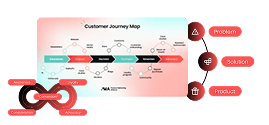


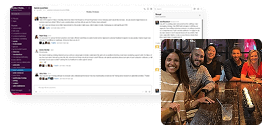

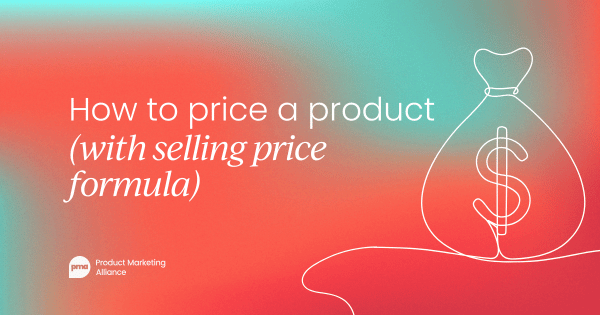
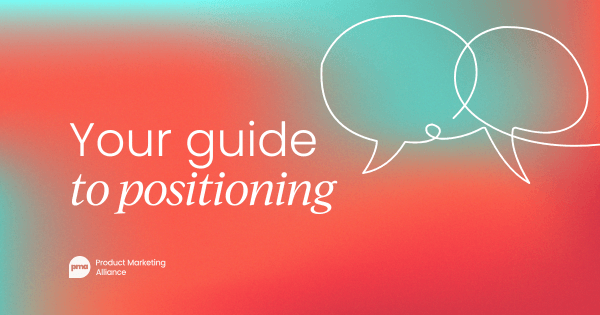

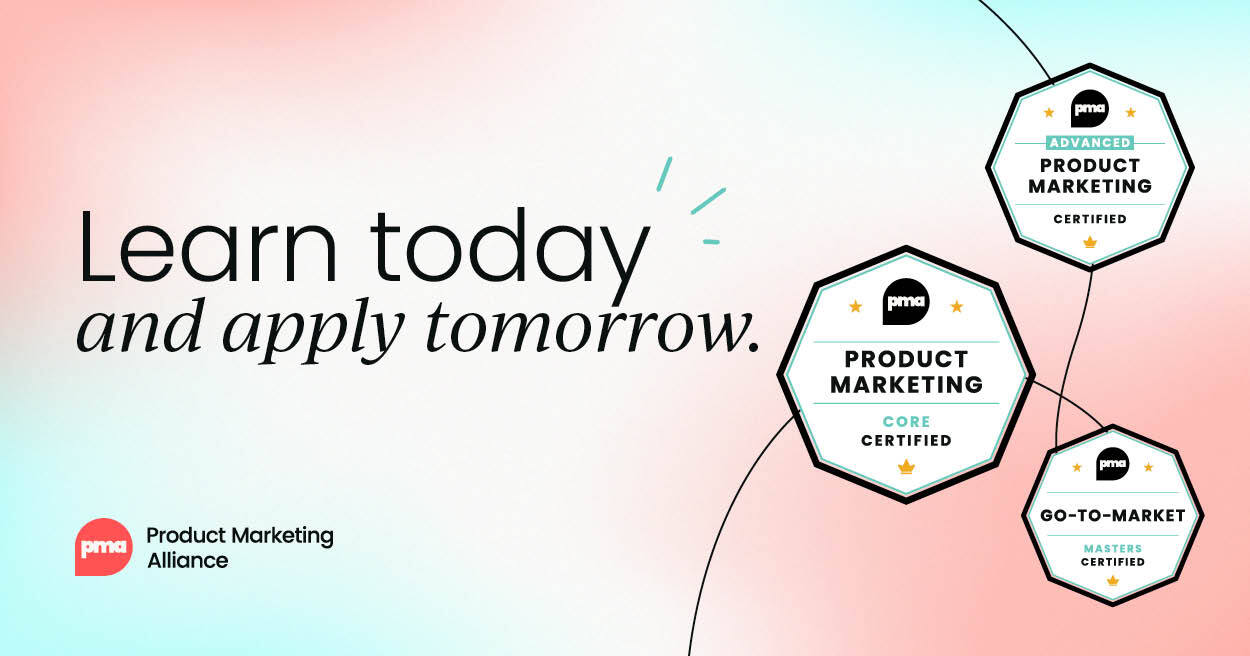



 Follow us on LinkedIn
Follow us on LinkedIn



.svg?v=3c4c23cd72)