User research can be a product marketer’s best friend, but with data flying at you from all directions, it’s easy to get overwhelmed. I’m going to help you to make sense of this chaos so you can leverage your research findings to create an awesome experience for your users.
Here’s a little breakdown of our agenda:
- Research: whose job is it anyway?
- Finding the bigger picture.
- Framing problems the right way.
- Building a culture of research.
- Best practices for research.
Research: whose job is it anyway?
What I'm going to talk about today is understanding user research, starting with defining ownership, because there are so many different types of user research and so many players involved.
Product marketing is a relatively new function for Canva. How it typically works is we have a PMM focused on a core product or an audience, and they each partner with a handful of PMs. Within the same group, we have researchers, designers, and growth experts who run experiments. So when we look at research holistically, there are three pieces of the puzzle.
We've got market research, user research, and analytics, which come together to form product research as a whole. It's a real cross-functional effort.
PMMs tend to think of their role in research as being limited to tasks like competitor analysis, drawing up value propositions, and examining product and market trends.
But when you look a little closer, you see that we’re often involved in brand awareness, customer satisfaction, helping the marketing team with landscaping, and a whole host of other research functions besides.
If you break down what we do day-to-day, you’ll see that there’s often a fairly significant overlap between PMMs and designers. We find ourselves asking questions like, “Hang on – who actually owns personas?” I thought I did, but a lot of the time, we have our designers working on it.
So yeah, it can be overwhelming – there’s a lot of ground to cover. When it comes down to it though, we're all in the same boat. We're all trying to gather our research together, share it into a bigger pool, and build shared empathy with our users. The whole team manages user research in one way or another. The only differences lie in the questions we ask and the methods we use.
Our approach at Canva, in terms of how we split responsibilities between PMMs and our design product teams, is having two different persona types:
Finder personas
We call the first type the Finder persona – these are the users that really need our product, the ones with a problem that we can solve. How we talk to these folks, how we bring them in, and whether we've got product-market fit with them is always at the front of our minds as PMMs.
Another key part of managing the Finder persona is looking at wider market trends. We do this through surveys, panel testing, and some interviews, but we focus mainly on the quantitative side of things.
Enabler personas
Then, we have the Enabler persona. This is typically owned by our designers and researchers, who take a deep qualitative dive into any key problems on the user journey, as well as the users’ behaviors, aspirations, and product requirements. There’s a lot of in-depth methodology at play here, including interviews, panel testing, and more comprehensive surveys.
User research: finding the bigger picture
With all this ultra-focused user research going on, it’s important to step back from time to time and take a look at the bigger picture.
I like to break it down into a matrix. The section at the top is all about how we find users and bring them in; this point flows down to how we enable users to use the product. Across the horizontal axis, we map the empathy-based and task-based actions that our users will carry out with our product.
To get this information we need to ask four broad questions: Where are our users? What do they do? Why? And how do they actually do it? If we can answer these questions, we can put the pieces together and start to build a bigger picture of our market.
Framing problems the right way
When we're doing user research, we want to make sure we frame our questions and problems in the right way so we can arrive at a solution that makes a difference for our users.
Here’s an analogy to show you what I mean. Let’s say we’ve got an elevator and everyone complains that it’s too slow. The solution is obvious: make the elevator go faster, so we upgrade the motor, improve the algorithm, or even install a whole new elevator. But does this really solve the problem? What if we do all that and the elevator users are still unhappy?
Perhaps the real issue is not that the elevator is too slow but that people get bored and annoyed while they wait for it. If this is the case, we can implement some really simple solutions like playing music or fitting mirrors to make the wait feel shorter.
I love using this analogy to think about how we're framing the problems that we hear from our users. Now, most of you are probably not in the business of maintaining elevators, but an equivalent in SaaS might be that the wait time’s too long when users are loading a page or that users feel like they can't get to the page they need in time. If you can make that journey a bit more fun or engaging, you can solve that problem and ultimately keep your users onboard.
There is a lot of research going on at Canva. I deal with things like in-product surveys, post-webinar questionnaires, and market research. Our designers and researchers are taking on deeper desktop research and collating company-wide user interviews and insights.
As you can imagine, this gives us a huge amount of data and we’ve got all manner of feedback coming in. So how do we piece all that together to build a rich picture of our users? It’s all about collaboration and framing the feedback in the right way.
We might hear users say “Slack is the best,” but what does that mean? It could be that they wish they didn’t have to spend so much time on emails, so we can take that insight and apply it to our own product.
Some users might tell us that they use LinkedIn to stay up to date. That lets us know that they’re a persona who’s always on the lookout for new tools and trends, and social media is a great way to engage with them.
When we bring all these insights together and read between the lines to understand what our users want, we can build a really rich picture of our market.
Building a culture of research
If you want a deep pool of user insights that you can draw from to push your product to the next level, make sure everyone can get involved. All of your teams – not just product marketing and R&D – have valuable ideas to contribute.
At Canva, we’ve worked hard on building a culture of research where everyone can participate. It's not just the PMMs, designers, and researchers – everyone gets to share in it.
We have Slack commands to use when you want to share a quick insight, and dedicated Slack channels for research. We also host brown bags and wikis where we share information directly; these are all recorded for people to watch at their own pace, keeping everyone in the loop and reminding them of the value that this research delivers.
Best practices for user research
We’ve established that user research is invaluable. Now, I want to share with you the best practices I like to adhere to when I'm carrying it out. These tips are going to help you gather clean, accurate data and keep your research sample happy as you do it.
Avoid leading questions
It‘s all too easy to fall into the trap of asking leading questions, so before you send out any surveys, sense-check the questions to make sure they’re not going to bias your respondents one way or the other.
Instead of asking “Would you rather use the improved version of our website or the old version?” ask “What are some of the pros and cons of this website?”
Rather than “Did you have any problems sharing your work on our platform?” ask “How did you find the sharing experience?” By leaving the questions open in this way, you get more accurate and actionable responses.
Speak your respondents’ language
It’s easy to forget that as PMMs, we use a lot of internal jargon that our users won’t necessarily understand. I have an example of this that came up recently. We were doing some landing page testing, and we used the term “hero section”. The user that was testing the page ended up searching for a section on the webpage saying “hero.” They were like, “Where's the hero section?” So it’s really important to use terms that resonate with your users.
Avoid absolutes
It can be tempting to use words like “always” and “never” and ask yes / no questions when you’re gathering quantitative data. However, by asking these sorts of questions, you limit your respondents' answers and the quality of the information you can collect. By using Likert scales and asking open questions, you’ll get much richer, better quality, more actionable responses.
Follow questions up with “why?”
This may seem obvious, but again, it’s so often overlooked: if you want to get to the bottom of your users’ motivations for doing x rather than y, you have to ask why. Looking at the reasons that your users provide will help you to develop solutions that match their needs.
Focus on what they do, not what they say
It's very easy to be in a customer interview and say, “Hey, do you think we should release this feature?” And of course, the user goes, “Yeah, sounds great!” and they’re not wrong, but is that the right way to frame the question? Ideally, you want to find out what, if anything, they’d use that feature for before you go ahead and develop it.
In the same vein, if users are talking to you about a problem they have, a good tip is to always ask them what steps they're taking to address the problem. If they say they're not doing anything, it's probably not a big enough problem for you to get involved in.
The final piece of this is to always watch what your users are doing. When you're interviewing users, watch how they move through the product and engage with your landing pages. Do the same when you're running testing panels, and make sure you understand what users are actually doing with the product rather than just what they say they want.
Be kind
We have an ethics checklist that we use with our research. It covers critical areas like protecting interviewees’ identifiable information, making sure they give full consent, and only sharing with the right stakeholders.
Our checklist doesn’t just cover the usual legal and ethical stuff though: it’s also about being kind. It includes things like giving interviewees time to take a break, being aware of where they're located so we can give them interview slots that work with their time zones, and making sure that everyone’s fully debriefed.
To wrap up: user research needn’t be overwhelming
There are countless ways to gather data from your users, and you probably have dozens of people working on this at your organization – don’t let that overwhelm you. When everyone takes ownership of a defined area of research and pools together their findings to form meaningful insights, you can create something wonderful for your users.
A little about the author
Like many PMMs, I fell into product marketing almost by chance. After graduating into a recession with an English degree, I taught English abroad for a while, and went on to do some very odd jobs. I worked at Buckingham Palace; I made a cheese database for a company dealing in fresh products – that was one of my all-time favorite moments. Later, I went into nonprofits, and eventually ended up in SaaS.
I was hired by an ed-tech company called Kahoot and became the tenth employee. From there, I relocated to Austin and ended up in general marketing. I chanced upon product marketing when I got the opportunity to work on a brand new product, and I fell in love with the discipline right away. Now I'm Senior Product Marketing Manager at Canva, an online design and visual communications tool.
This article was taken from a presentation for the Product Marketing Summit, Austin 2022 by Daniella Latham, Senior Product Marketing Manager at Canva. Catch up on all presentations with our OnDemand feature.





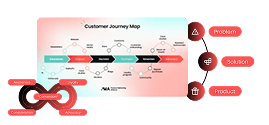


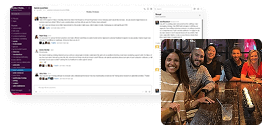




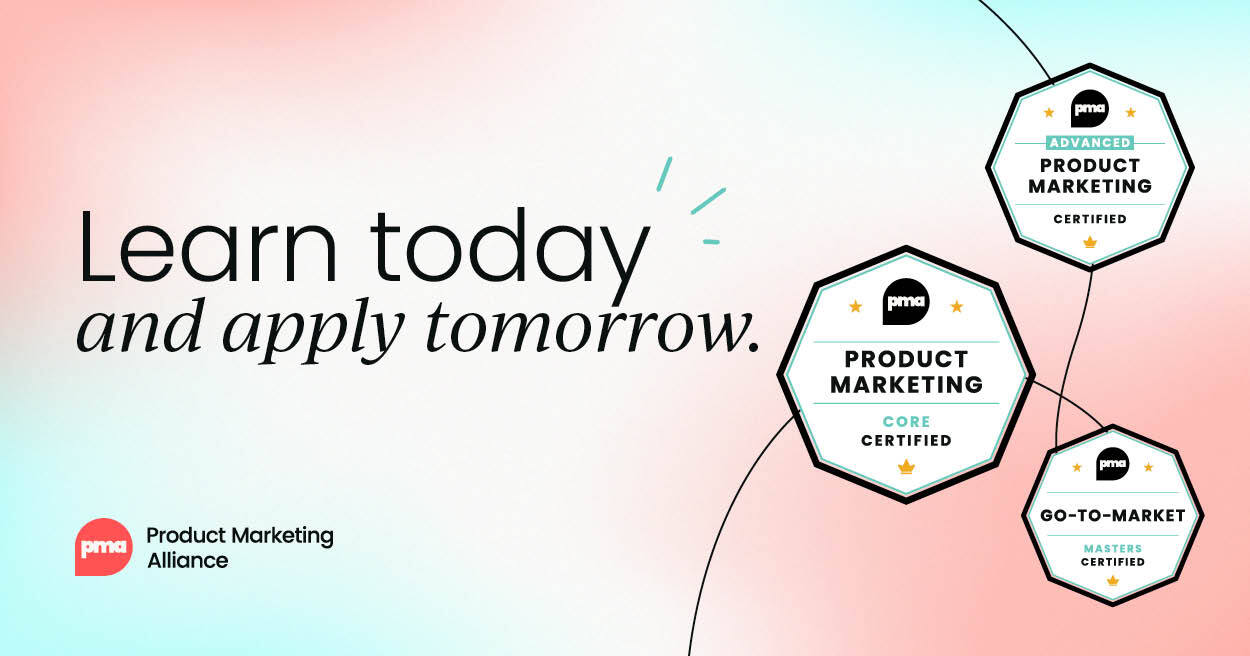



 Follow us on LinkedIn
Follow us on LinkedIn



.svg?v=1abcb94374)