For a solo Product Marketing Manager, or a member of a small PMM team, it can be overwhelming to juggle responsibilities for multiple products while keeping the stakeholders happy with the "product buzz."
Adopting a work process based on Scrum methodology can help ensure that your projects are delivered on time, with the right expectations set for stakeholders. In this step-by-step manual, I'll guide you through setting up your first product marketing sprint and share best practices for running high-performance sprints continuously.
Why adopt Scrum sprints for product marketing?
Scrum was initially created as a framework for agile product development, but the principles can just as easily be applied to the product marketing team and marketing organization. The framework can help:
- Make iteration faster
- Prioritize inbound requests
- Align expectations and timelines with interested parties
- Be organized and motivated – as the scope of work and focus areas are defined for each sprint, and reporting is done regularly
- Increase work throughput and ensure delivery of value to business and internal teams
- Make a case for the team growth, as you will have data points to showcase the workload
According to the 2023 State of Product Marketing Report, the average ratio of Product Marketing Manager (PMM) to Product Manager in organizations is 1:3; a single PMM takes care of five or more products on average. If you're a member of a team that consists of 1-2 PMMs and taking care of more than five products, there's a high chance that you're having the same issues as my team had before we started organizing our work with Scrum sprints:
- All products are equally important to product owners, so often, as a PMM, you might find yourself with a laundry list of requests requiring prioritization. As you are, my team suffered from priority overload, with every part of the organization wanting our attention and effort.
- Marketing products to technical audiences requires a lot of continuous learning and collaboration with more than a few product leaders. Every PM has their goals and requests to "make a buzz" about the products regularly. Plus, the front-facing teams need PMM's attention, too. As a result, teams can feel frustrated due to a lack of activity around their products.
- The nature of the macroeconomic landscape sometimes requires us to pivot and change focus very rapidly, so being agile became a valuable skill for the PMM.
I work for a company competing in the database market with its open-source software, tools, and services designed to make databases run better. The company has a vast product portfolio and only two PMMs to handle the fifteen product and service groups. So, our PMM to product and Product Manager ratios are just slightly above average: a 1:4 PMM to PM ratio and a 1:6 PMM to product ratio.
I was the first Product Marketing hire in the newly formed team and faced all these challenges. A few months after I joined, one more PMM was hired to support high demand in the Product Marketing function, and we became a team of two. This helped divide the products between us, but we desperately needed a system to prioritize and deliver on these inbound requests.
Our first sprint was set up in June 2022, and we've continued to use this process ever since. After implementing this method, we've noticed that our motivation remains high, our results positively impact the rest of our marketing and front-facing teams, we have ample time to brainstorm new ideas, and we're not overwhelmed by task management.
Working in sprints has empowered us to deliver several strategic projects that generated hundreds of new business opportunities. We've established our team as reliable and accountable professionals who get stuff done.
Laying the groundwork for your first Product Marketing Sprint
Below you will find a detailed walkthrough of the Scrum sprint setup process.
For your first sprint, you'll need to start with the following prerequisites:
- Choose a task-tracking tool. When it comes to running a Sprint, there are several project management tools available. After testing various options, my team shortlisted Trello and Asana as the most effective.
- Trello was our top choice due to its affordability, offering a free tier, and its ability to accommodate different use cases with thousands of power-ups. It also has great automation features built-in.
- Asana is another solid option, but it takes some time to learn. It has an extensive template library and useful features such as publishing weekly updates to stakeholders. However, its automations are limited unless you upgrade to the highest subscription tier.
Ultimately, we chose Asana due to its widespread adoption within our organization, as opposed to Trello, which was only used by the marketing team. It's important to choose the tool that best suits your team's needs, as the process should work with any project management tool. In this article, the process will be demonstrated using Asana.
- Create a Kanban board in the task-tracking tool. When you decide on the task-tracking tool, create a Kanban board in it. The columns below are the ones we recommend after running sprints for over a year now, but you can always adjust them to your needs:
- To do - the tasks that you have not started doing yet.
- In progress - the tasks you are currently working on.
- (optional) Blocked by others - this is an optional column reserved for cases when the task is blocked by someone else. It differs from the "In progress by others" column because the task is not progressing.
- (optional) In progress by others - optional column for when you need the rest of the task or part of the task to be done by someone else, like a review or an email campaign. You may have delivered the messaging, but in some teams, Digital Marketing Manager will implement and distribute the email in your email marketing tool.
- Done - the tasks that are delivered during the sprint
- Backlog - the place for your ideas and incoming tasks that didn't get into a sprint.
- Next sprint plan - this is an interim column for the next sprint planning. It gives you a focused view of the tasks that fall under the focus areas in the upcoming sprint.
- (optional) Recurring - here you can keep the tasks that need your attention on a regular basis.
Here is what your board may look like:
- Create custom fields for your tasks - this can be done as you work on the sprint planning, but ultimately you will need several custom fields to help you plan your sprint. We will explain what to put into these fields when we get to the planning process. For now - just create them. Here is documentation on how to set up and use custom fields in Asana and Trello. We recommend creating at least these four custom fields:
- Time Estimated - field type - numeric,
- Time spent - field type - numeric,
- Type of task - field type - dropdown select,
- Priority Score - field type - numeric.
- The last thing you need is the commitment to be disciplined and motivated to work in sprints. This will be a new process for you and will take some getting used to, so it is essential to know why you are doing this, regularly reflect on the outcomes of your sprints, and make this process your own.
Once the prerequisites are checked, you are all set to get to the planning. We recommend planning during the last week of the previous sprint. Follow the instructions below to set up your first Scrum sprint.
How to plan your first product marketing sprint
The planning process consists of six simple steps. Even though these steps may seem overwhelming at first sight, they should take no more than two hours of your time per sprint, and after a few sprints, the planning will go more quickly.
Step 1: Start with setting your focus areas for the sprint
What will you focus on next month? Make sure your areas of focus align with corporate and departmental goals. Put your focus areas in writing and use them as a guide for sprint scope. Here are some tips:
- If the new request is within the scope of the defined focus area, and you have time to do it - add it to your sprint.
- If the task is outside your focus area and can wait until the next sprint - feel free to put the request into the backlog and prioritize it next month.
- Pro tip: If you use Asana, record focus areas in the Milestones section in Asana for quicker navigation.
Step 2: Calculate your Net Allocated Time
Your Net Allocated Time is how many hours you will be available during your upcoming sprint. You will use the hours to plan the workload for the sprint. To calculate Net Allocated Time, you need to find your Gross Allocated Time. To do this, answer the following questions:
- How many working DAYS are you going to be present at work? Consider PTO, Holidays, travel time, volunteering, and any other activities you spend not working.
- How many HOURS are in your work day? Multiply your working days by number of hours you work each day. This is how you will get the Gross Allocated Time.
- Start deducting from your Gross Allocated Time
- Recurring meetings take some time - use your calendar to calculate how much time approximately you will spend in meetings next month. If you use Google Calendar, there is a feature called Time Insights that can help quickly calculate the number of hours spent in meetings. Deduct meeting time from your Gross Allocated Time and move to the next step.
- Deduct 20% more from the Gross Allocated Time - we reserve this for unexpected and urgent tasks and to get time to recharge, think and learn something new between tasks.
- After these calculations, you will see how many hours you can allocate for your next sprint - let's call it Net Allocated Time. Save this number, as it will come in handy later.
Step 3: Add relevant tasks from the backlog to the sprint
Consult with your focus areas and put the tasks into the sprint board. We suggest using a proxy column in your board called "Next Sprint Plan" to have a focused view of the tasks that fall under the focus areas in the upcoming sprint.
Pro tip: Categorize the tasks by types. This will help you understand the effort needed to perform each task in the next sprint if you use this field with the Time Spent field (see next step). We use the following categories and record the category of each task using a custom field:
Step 4: Plan the workload of the upcoming sprint
In previous steps, you've calculated your sprint hours, and categorized your tasks by types. Now, you need to plan how much time you will spend on these tasks.
How long does it take for you to do a positioning exercise? Twenty hours or forty hours? Maybe more? Or are you a positioning pro, and it takes about half of this time? How many hours do you spend on updating product pages? Collateral? Put the hours you plan to spend on each task in a dedicated task field (you may need to create a custom field named Time Estimated).
If you don't know how many hours you spend on a certain type of task - do not worry. Use your first sprint as a benchmarking event to measure this and plan your next sprint more precisely. I suggest blocking the time in your calendar for each large task and calculating the hours spent on this at the end of the month.
Pro tip: If you are disciplined about tracking hours spent on tasks over time, you can implement the Product Marketing SLAs, which will help you plan the workload and set the right expectations regarding ETAs with stakeholders.
Step 5: Prioritize tasks in your sprint
With many stakeholders needing product marketing attention simultaneously, the product marketing backlog can become a laundry list full of top-priority tasks. But these priorities may not always align with the departmental goals. Several task prioritization techniques from the Agile world are available for you, such as MoSCoW, Business value approach, Kano model, and Walking skeleton.
Most of them are traditionally used for product backlog prioritization but may work for your team, too.For our Product Marketing team, we have created an easy Task scoring tool that considers the criteria we find detrimental to decision-making. The criteria are presented as questions, and answers to these questions help us decide whether to promote or downgrade the task. This quick and easy-to-use tool assigns a priority score to the task depending on the answers.
We suggest running your tasks through the scoring tool and calculating priority scores for each task in your next sprint.
Once you've calculated the task score, add it to the Priority Score field (you need to create the field using the Customize button). Make this tool your own - copy our task-scoring tool and change the criteria to what matters to you in the Rules tab.
Step 6: See if you are in "balance" between the allocated time and tasks
In step four, you have put the hours you plan to spend on each task in a dedicated task field. Now, double-check if the hours you plan to spend on these tasks are not exceeding the hours you allocated for the sprint in step three.
For example, in the case of my June sprint, I have 97 hours allocated because I'm going on vacation at the end of the month. The screenshot below shows that the number of hours required to deliver all the planned tasks is way more than I have.
In such cases, there are several things you can do to balance the workload with available time:
- Consider moving tasks with lower priority to the next sprint,
- See if you can reorganize your meetings and only keep those that are not status updates,
- Delegate low-priority tasks to another department where applicable,
- Use the 20% of the remaining time, but reprioritize any urgent incoming requests if they arise
- Talk to your manager and ask if it is possible to grow the team (if such "sprint overtime" happens often).
- See if some tools and processes can help you do your job faster. What tasks take most of your time?
- Is it positioning and messaging production? Set up the process and milestones for research, creation, and soliciting stakeholder feedback.
- Is it a newsletter that you are curating? - work on the outline and what you want the newsletter to say and leave the rest to the content team to decide.
And that's it. The only thing you are left to do is simply move the tasks to To Do list and run your first sprint! But wait, we still need to talk about the how. In the next section, let's review some best practices for running Product Marketing sprints.
Best practices for running high-performance marketing sprints continuously
Now that you planned your first sprint, it is time to put it into action. There's no secret or suggested process to adhere to when discussing running your sprint. How you run your sprint is similar to how you work. Sprint is just the framework that helps bring structure to workload planning and keeps you organized. Therefore, I won't be going over things like using a Pomodoro timer to focus on the task or making an overview of the tips to stay organized - you probably know and have tried all of it already. Instead, I'll share some best practices we learned while working with the framework.
Over-communicate
We highly recommend to over-communicate when implementing the Scrum sprints process. This involves providing clear and concise details about the new process and sharing your sprint board with anyone interested in your work. Over-communicating ensures that everyone is on the same page and reduces the likelihood of misunderstandings. You can foster a collaborative and productive work environment by being transparent and inclusive.
Other communication best practices from our experience:
- Let the teams you're working with know about the new process you've adopted and share your Asana board with them. This will help to level the expectations and align your sprints with the plans of your peers.
- Maintain continuous communication during sprints. It is important to avoid working in a silo. Instead, add collaborators to your tasks for visibility and input. This will promote transparency and enhance the quality of your collaborative work.
- Host a workshop on how to set up sprints for your peers. This will allow everyone to learn and understand the process and maybe even adopt it for their department so you can move quickly with projects.
- Have a weekly standup with your team to discuss what is going well, what needs more attention, and what is blocked. In a classic Sprint, you would have a daily standup to cover these topics. Such cadence didn't work for us because we are often immersed in deep work, like positioning or messaging. Instead, we meet once a week to discuss the blockers that need to be resolved to move forward.
- Tell everyone about your results and plans - host a monthly call for everyone outside your team to showcase what's been accomplished, and let the audience share their feedback and ideas regarding the activities you run.
Keep track of what you do and report on it
Humans remember unfinished or interrupted tasks better than completed tasks. This phenomenon is called the Zeigarnik effect.
I used to spend several hours trying to recall what was accomplished last quarter when asked to prepare a last-minute presentation about the department's progress. That was before I started doing reports regularly, even when my manager didn't ask for regular reports or occasional presentations. Although it seems obvious, I recommend keeping track of accomplished tasks and projects weekly, monthly, and quarterly. Having a recurring reminder in your calendar to fill in your report and send it to stakeholders is an excellent habit to adopt.
My team utilizes Asana's Status Update feature to write and distribute reports about our sprints' progress.
Every Friday, we put the report into the system, and the tool automatically distributes the report to all interested parties. We do the same every month and quarter, looking back to what was accomplished, what could be done better, and celebrating the success.
These reports will be helpful when working on next year's strategy. They will help keep you motivated during the sprint, as you will see the result of your work. You won't have to struggle to remember what you accomplished last month when you are asked to prepare a last-minute presentation about your team's performance, and, well, it makes it way easier to update your resume with accomplished projects when you keep track of things.
Cut the elephant
Marking the task as done makes us feel good. It's proof we have done great work. When you work on positioning, it can be immensely discouraging to see zero progress on the task board for a few weeks while your "elephant" - your positioning task - stays "In Progress." Cutting the elephant means instead of working on a humongous task named "Positioning for New Product," cut it into smaller pieces, sub-tasks.
Let's "cut" the positioning project to illustrate this best practice.
The examples of the sub-tasks, or "pieces" in the positioning project can be:
- Conduct market research about the category you compete in
- Run ten user or customer interviews to derive insights for positioning
- Host a positioning workshop with sales, product, leadership, community, and marketing teams
- Create a draft of the positioning framework
- Review positioning framework draft with stakeholders
- Create messaging framework
- Fill in the product marketing part of the Campaign brief (if the campaign is planned after the exercise is finished)
- Host a messaging reading session for the core marketing team - the core marketing team is the ones that are working with you on the campaign. The team can ask questions during the meeting to better understand the positioning and messaging.
So, instead of spinning your wheels and feeling frustrated about the lack of progress with larger projects, you can take it one byte at a time, check off the research task from your larger positioning task, and move on to the next step of your positioning assignment. If you have only one piece of an "elephant" dropped on your plate at the time - your motivation and throughput will grow.
On the other hand, you want to avoid cutting the project too "thin": our rule of thumb is not to create a sub-task if it takes up to one hour for you to do it.
Conclusion
By adopting Scrum sprints, not only Product Marketing Teams can reduce the stress of juggling responsibilities for multiple products while aligning expectations and timelines with interested parties. The methodology helps prioritize inbound requests, speed up project delivery, and, ultimately, help you get organized and motivated to do what you do best. The methodology will work for any department in the organization, not only Product Marketing - you just need to adjust it to your needs and unique processes.
With the help of this guide, you can set up and run your sprints with precision and efficiency, unlocking high performance within your team and inspiring others to do the same. And if you ever have any questions or want to connect, don't hesitate to contact me on LinkedIn.
A little about the author...
Aleksandra Mitroshkina is a Product Marketing leader specializing in strategic product marketing, sales enablement, and bringing order to chaos with innovative processes. As a Product Marketing professional, she has, over the past 7 years, built a track record with market-disrupting companies in Open Source (Linux and Databases), Ad Tech, and Health IT.





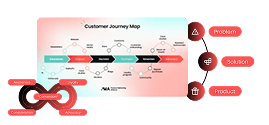


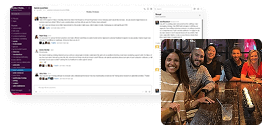




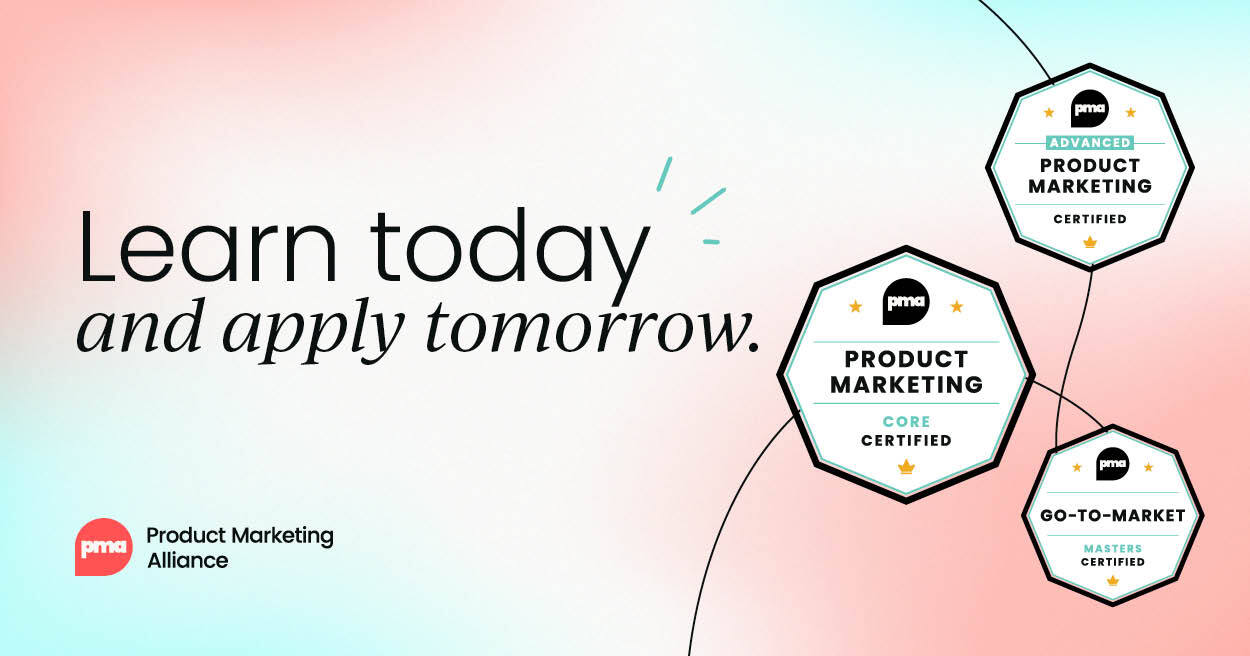



 Follow us on LinkedIn
Follow us on LinkedIn



.svg?v=c0395c668c)