How to complete a G2 review
Thanks so much for your feedback, it's incredibly valuable to us as a community-led organization. It'll only take 5 mins of your time, we promise 🤩
Our chosen review platform, G2, will donate $10 to our chosen charity, World Kitchen for every new review.
Let's get started....
Firstly click this link to make sure your review will be matched with a $10 donation to the incredible work of World Central Kitchen.
1. Log in with your business email or via LinkedIn
It's really important you select one of these options, rather than 'create an account' as this will make it easier for G2 to verify your account and ensure your review and donation can be approved.
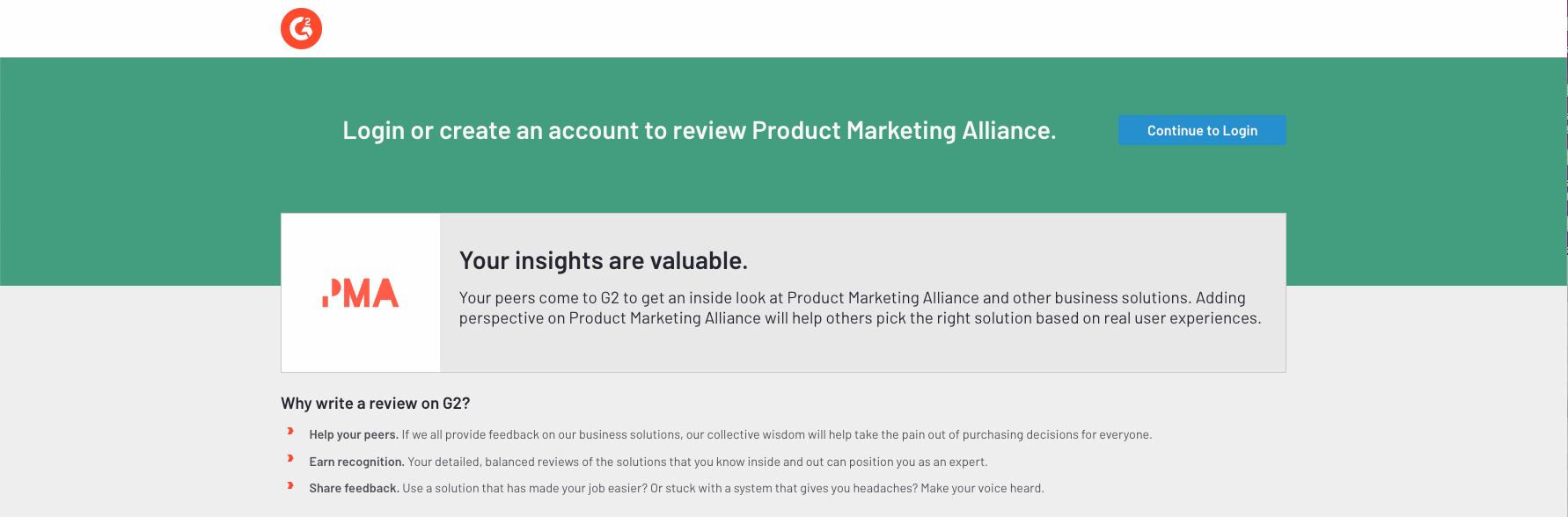
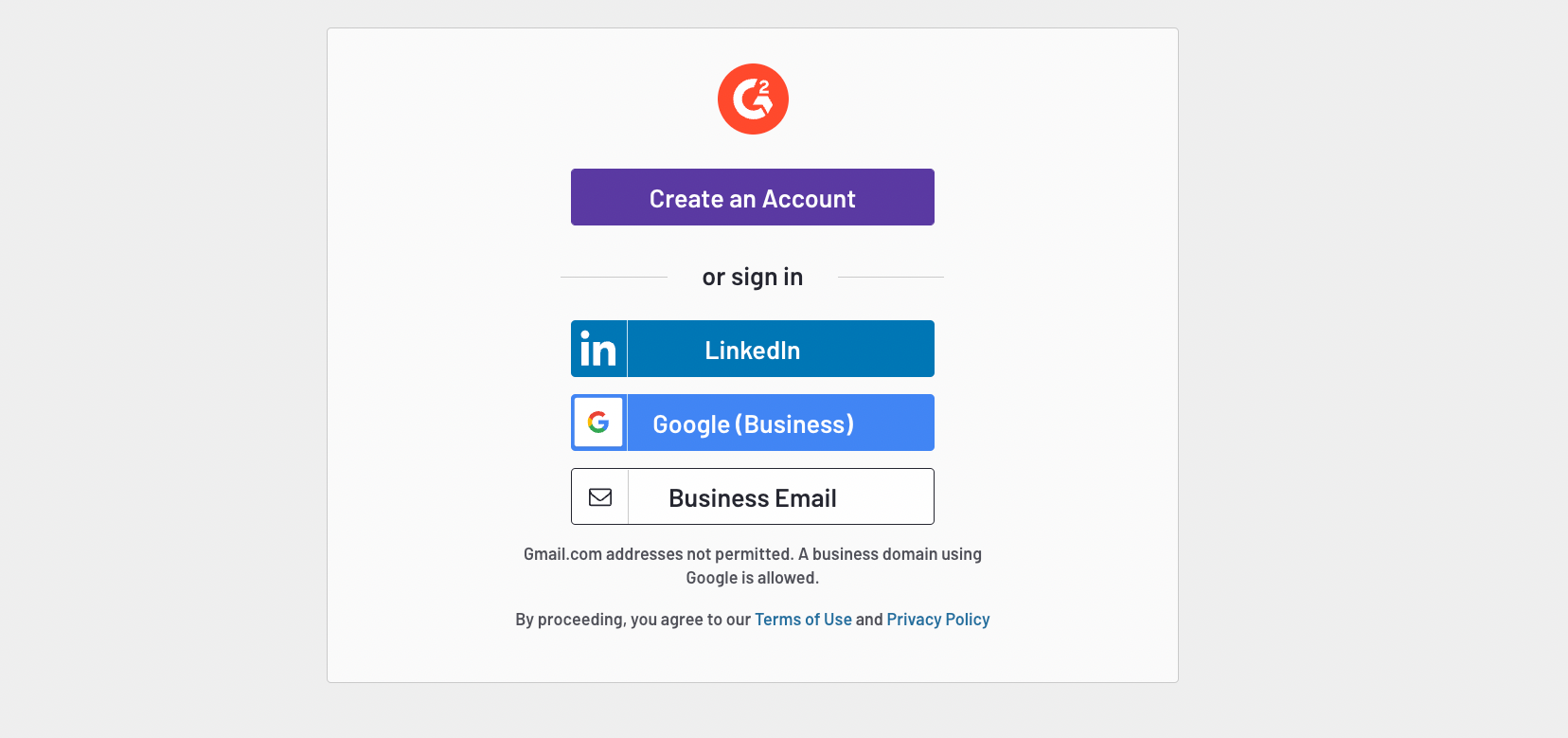
2. Be honest
Tell us what you think, we'd love to hear about your experience with PMA, how we've helped you, and any feedback you have for us.
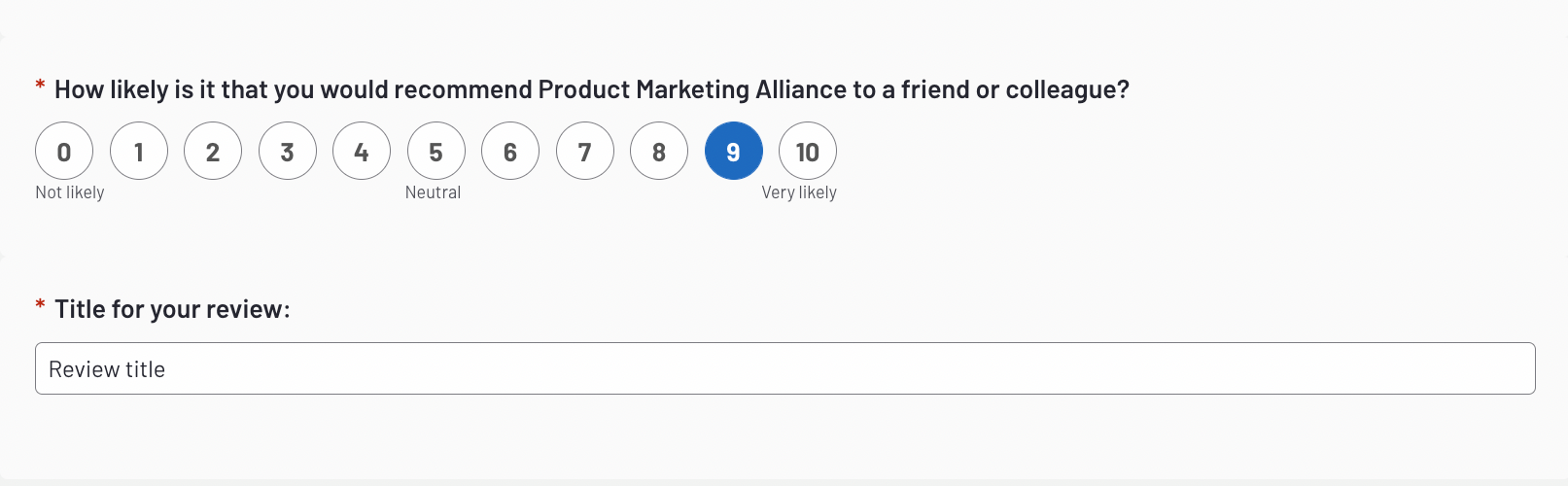
3. Select your purpose
If you've taken one of our certifications or other courses, choose 'Online Course Providers', otherwise select 'eLearning Content'.
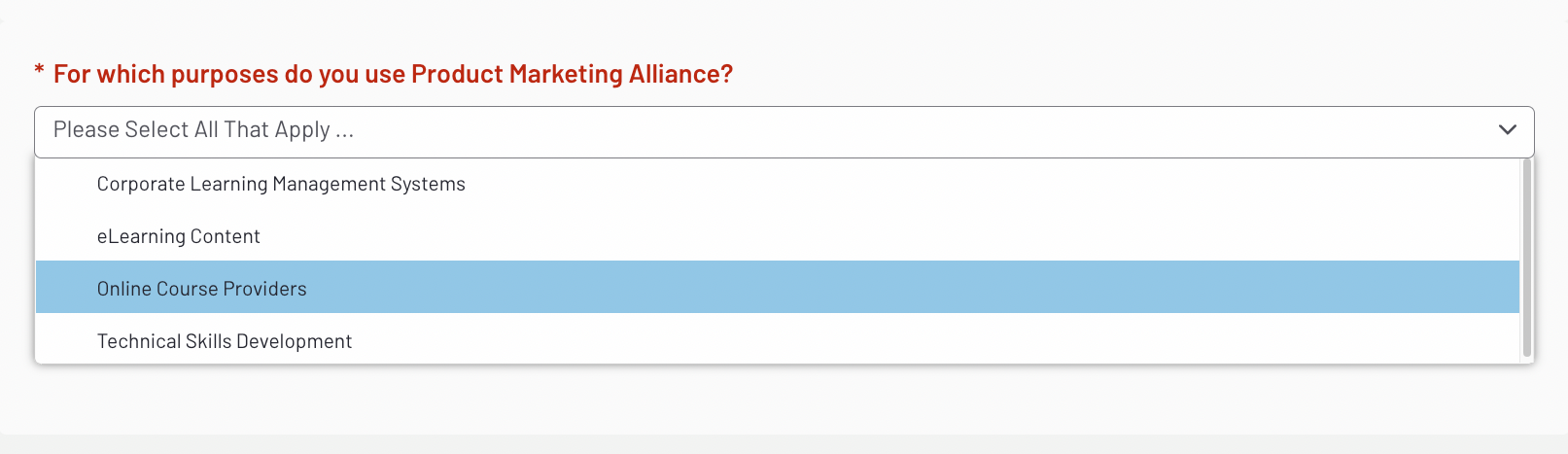
4. Complete your review
Answer all the questions and submit your review, we'll do the rest :)
5. Await approval & confirmation of your donation
G2 will email you directly to confirm they've received your review and then again to let you know that it's been approved and that they've submitted your donation to World Kitchen ❤️
6. Sit back and relax
Finito. Thanks for your review and, more importantly, thanks for making a difference.
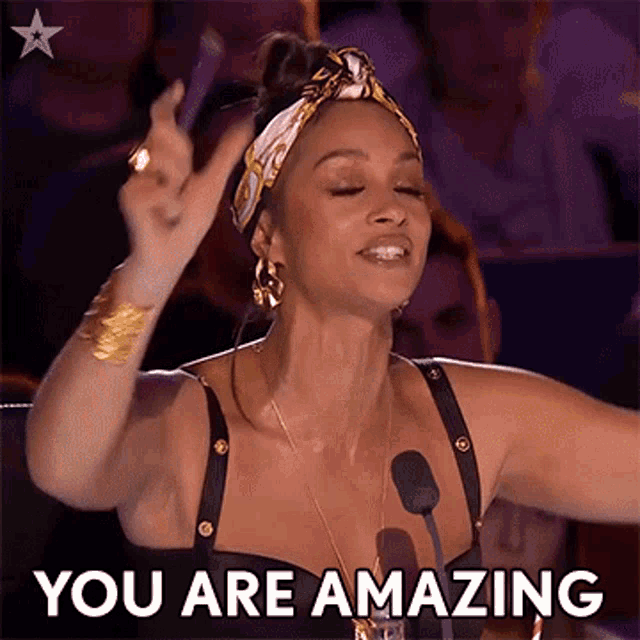





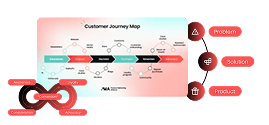


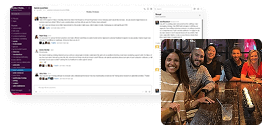

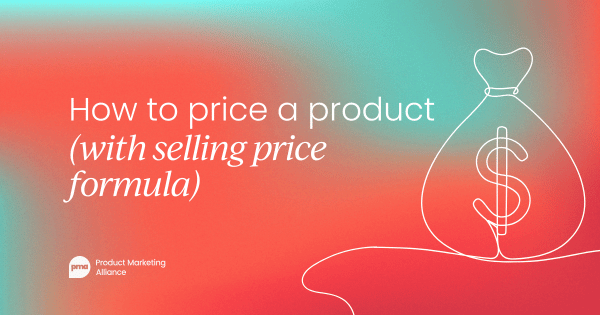
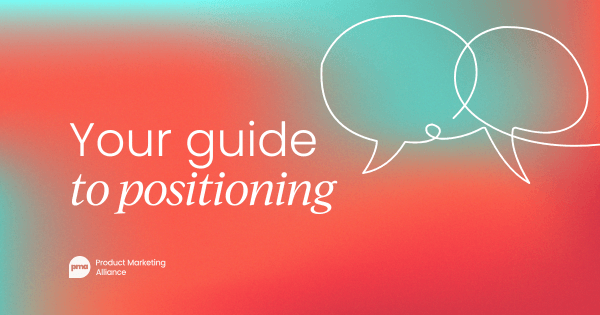

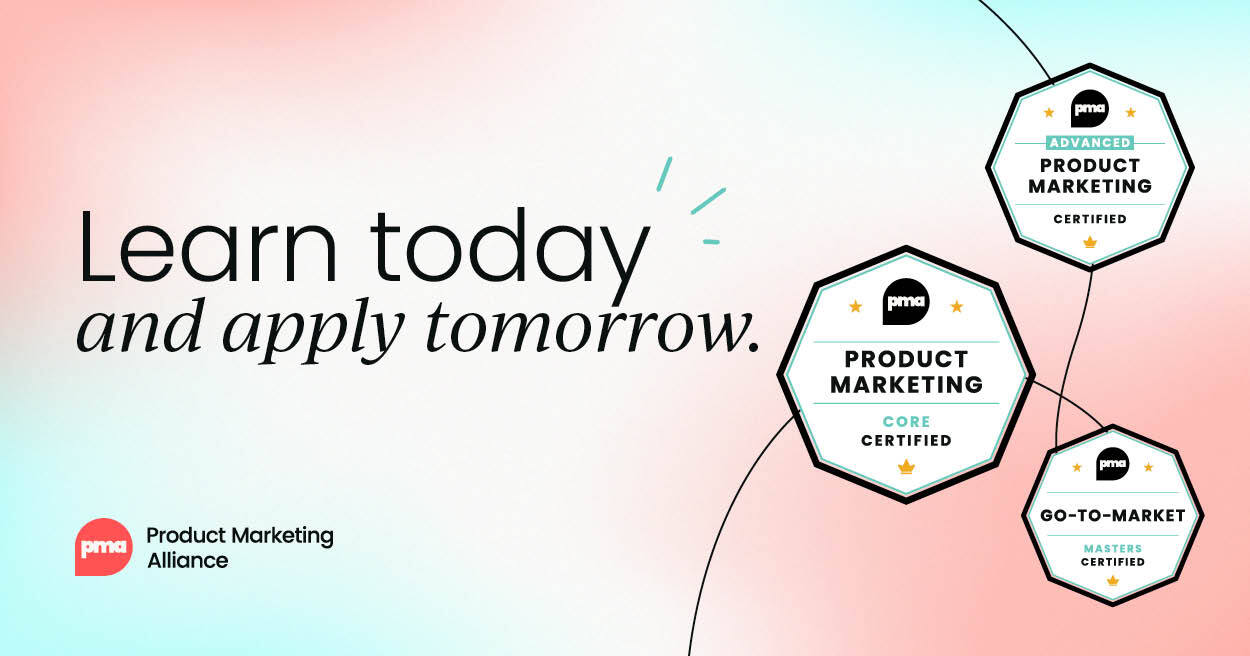


.svg?v=3c4c23cd72)