Now you’re officially Product Marketing Certified, it’s time to let your peers know about it - and here’s how.
1. By now, you should been sent a digital version of your certificate and that itself makes for a pretty brag-worthy update:
2. We’re all about the options so we rustled up a ton more images for you to choose from too:
Check 'em out >
And if you want others to benefit from what you’ve just been through (and do us a huge favour! 😀), it’d be awesome if you could drop in a link to this page, too: https://pmmalliance.co/PMMC.
3. The problem with just having a post? People forget about them over time - but they won’t if it’s pinned to your profile too:
Head to the ‘Add profile section’ button on your profile and pick ‘Licenses & Certifications’ from the dropdown.
Then work your way through the fields in the pop-up. For ease of access, here’s the link you need for the ‘Credential URL’ box.
The ‘Credential ID’ section is optional and for those of you filling it in, it’s just the ‘Serial no.’ from your certificate...which you’ll be getting VERY soon.
That’s all from us, time to let your LinkedIn, Twitter, Facebook, and Instagram followers know you’re officially #productmarketingcertified!





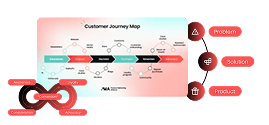


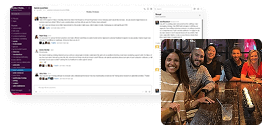




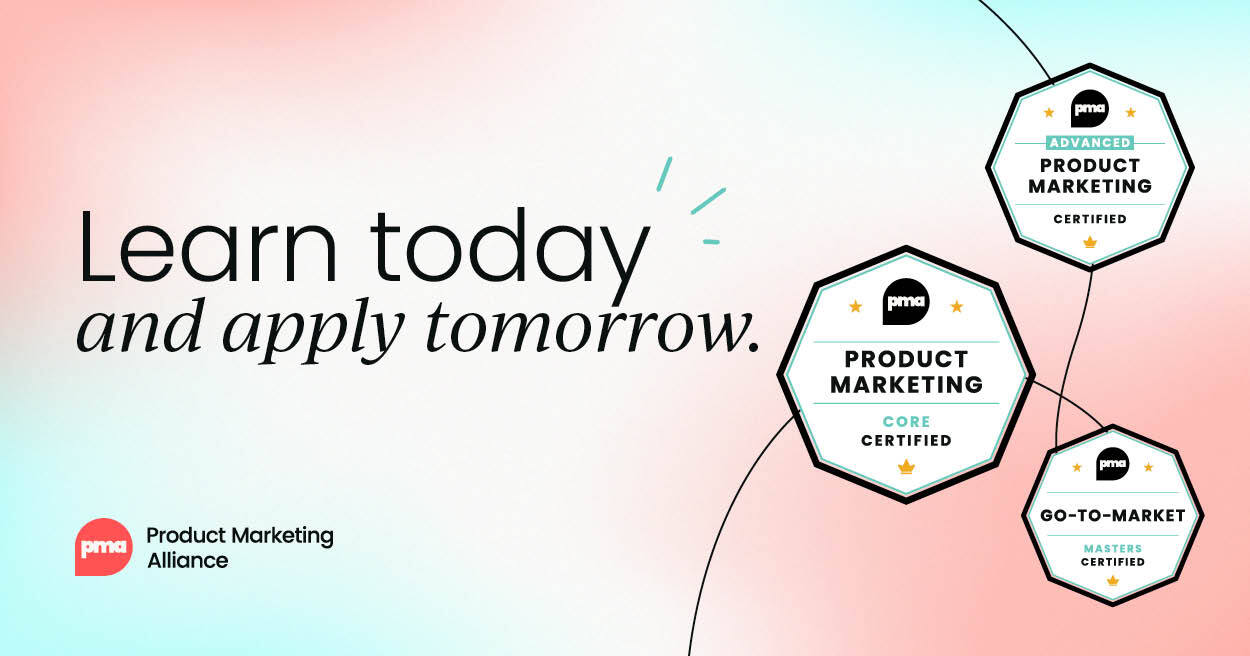



 Follow us on LinkedIn
Follow us on LinkedIn



.svg?v=85af970283)