According to Gartner, over 50% of buyers say effective product demos are the most important part of the buying cycle.
Now, just let that sink in for a second. You might ask, “why aren’t we putting more time and resources towards making sure this demo goes off flawlessly every time?”
Also, how can PMMs be more involved in actually crafting a product story that resonates in the demo? We’re talking about PMMs really having more of an impact on revenue acceleration, right? Here are three ways you guys can actually do that.
Before we start, it's important to note that product marketing often serves as the glue between departments. You're building assets and positioning materials such as product perceptual positioning maps to help craft a consistent story across the customer lifecycle.
To represent this, we're going to break it up into three crucial departments that are impacted by a good demo: marketing, sales, and customer success.
3 ways PMMs can accelerate revenue with tailored demos
Product tours
Product tours are more of a top of funnel use case. But what is it?
Well, think of those interactive lightweight tours that are embedded on your website landing page. This is an awesome way to generate higher-quality leads that have seen the product already. Customers are a little bit more primed for that sales conversation.
Persona-based sales demos
As product marketers, we know the art of building personas like the back of our hands. So, why wouldn't we let that trickle down into the demo?
Instead of pushing generic demos, that are the same every time, why wouldn't we build those in a way that is tailored to each persona? Or, perhaps build them into SMB versus enterprise demos, or healthcare versus retail demos?
It’s all about what makes the most sense for your business. Basically, from a sales enablement standpoint, you’re able to hand over product stories that are crafted to match who you're talking to. I don’t need to tell you why that’s going to resonate so much more!
Customer success
Obviously, your CSMs are showcasing products all the time in an attempt to onboard customers. They’re trying to help them understand how to get the most value out of your product and upsell them on new features.
There's such a great opportunity here for a PMM to impact revenue on the side of renewals. They can upsell features by providing these tailor demos that help customers understand how to get the most value out of your product.
In theory, this all sounds great. But I know what you’re thinking: How do we actually make it happen?
Current state: how do you demo today?
With the teams that we talked to, they're really facing this in one of two ways.
Production environment
Some teams are actually demoing their own production environment. This seems like the easy answer, right? Maybe not.
There's a big risk here that you’re going to be showing sensitive internal data. Even worse, you might be showing sensitive customer data. Besides data, you risk bugs popping up in the live product from a new product release.
Obviously, you wouldn't be prepared for this in a live demo, and it could be pretty embarrassing! There’s also the fact that it’s pretty impossible to showcase upcoming features because they don't actually exist yet in your production environment.
DIY demo environment
Some teams have actually built their own in-house demo environment. This seems like a good option until you realize how much of an investment is from your R&D team. This is time that could probably be better used developing the real product rather than a second product to showcase the original product.
Data is an issue here as well. But in this case, it's more about maintenance. So if you have this demo environment, you're going to have to fill it with some dummy data. The issue is, you’re going to have to show analytics in your product and that data is going to need to be updated all the time. Constantly piping in new datasets can be a real headache!
In general, it’s going to be really hard to keep up with new product releases, given how fast and agile these release schedules are these days. It takes a tonne of maintenance to keep up to date, and you're going to have to redo it every time there's a product release.
If you're not putting significant investment into it on an ongoing basis, there's a good chance you're just gonna be demoing outdated tech.
Where Demostack comes in
At Demostack, we offer a unique opportunity because we accelerate revenue with tailored demos, made in minutes.
I think there's a huge use case here for product marketing in providing these tailored demos across the customer lifecycle. So, let’s take a peek behind the curtain of Demostack
Create a high fidelity demo of your product
Here you’re basically creating an exact replica of your product in a demo environment using our tech. Think of this as importing your products into a demo environment. This is instead of the screenshot method, where you take screenshots and manually link them together to recreate the experience.
You’re importing the whole thing into a demo environment to replace your other demo environment.
Customize data and charts in minutes to craft a tailored story
This crafts that tailored story so it resonates with every person you're on the phone with. To do this, you have to tailor the data itself to the customer’s experience. Sounds like a real chore, right? Well, the good news is that it can be achieved with just a few clicks.
Deliver personalized demos for every prospect
Can you imagine what it does for your win rate and your revenue acceleration when every time you present products, it resonates with who you're talking to?
Let me show you how we do it. 👇
Let’s create a demo
Let's use Demostack as an example.
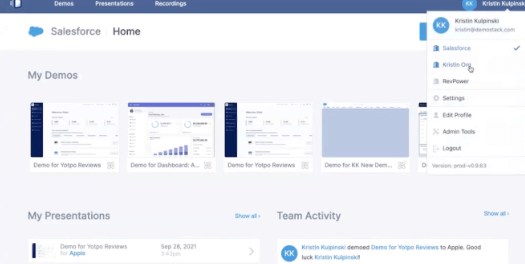
Here, under create new, I’m going to create a new dynamic recording.
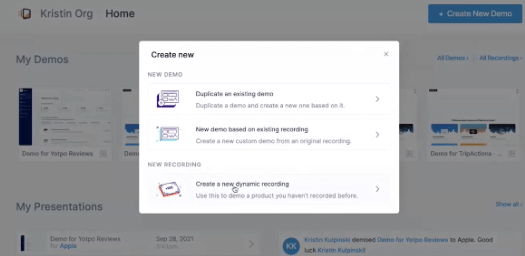
I’m going to create a replica of a product. In the URL window here, I'm going to type in the URL of the product that I want to record.
In this case, I'm going to go with Yotpo, which is a customer of ours here at Demostack. Then I’m going to log in with my credentials.
Create a recording
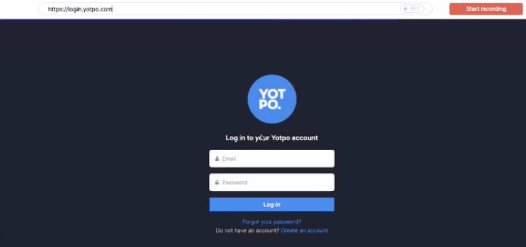
Now you'll see that we are inside the full YotPo product but within Demostack. On the following page, I’m going to click start recording.
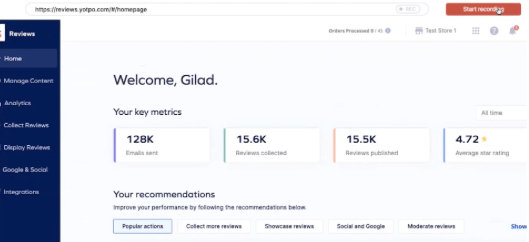
Now, the recording is live. From this point, it’s just a case of navigating through the pages that you want to have included in the demo.
Once I have everything I need, I’m going to save the recording. A preview of everything that we captured is captured in the description section.
This process took me less than two minutes, but we have a high-fidelity demo that generates customer reviews and ratings.
Editing and customizing
Now we want to take a look at how we edit and customize this.
So, let's take this into the editor. Here, we have some editing tools to customize this story. Let’s say, for example, I want to go to emails, and let's say I’m creating an SMB demo. These numbers are maybe too high for who I'm talking to.
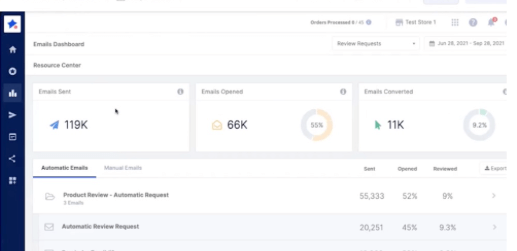
I want to make it feel a little more realistic for them. So, let's change emails sent to 60. And emails opened to 22. Then, I’m going to change emails converted to emails clicked because that’ll make more sense to them. Here’s what it looks like:
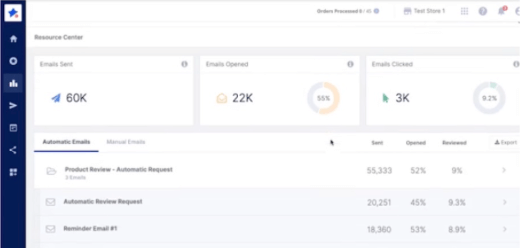
There's also a way to make mass edits without having to go through every screen. So, for instance, with the names, here you can see this dummy username in this account. The dummy name I've picked here is Gilad. Once again, I want it to make more sense for who I'm talking to.
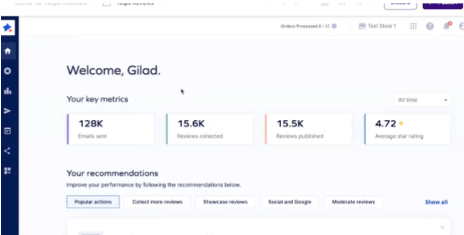
I’m going to use a feature we have called Search and Replace to replace that text. So, let's search for Gilad, and let's just replace it with John Doe.
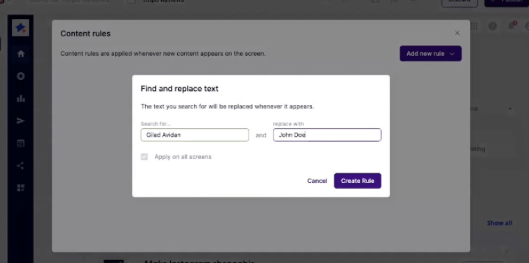
Hey, presto! It's changed the name on all pages. You don't have to make that edit on every page, you can replace elements across your entire demo so that it's much easier to edit on an ongoing basis.
Creating variables
Let’s say we want to create these demo templates so that my reps can use them to present to a specific company. In that case, I could utilize a feature called 'variables'.
Let's put the user in the display name box, and I'll add a dummy description here. I'm going to make the default value here John Doe. Finally, I’m going to create that variable.
These variables allow you to add personalization anywhere you want. If that's all I want to cover and I'm ready to publish, then we'd go to the demo page, and you can see the demo that we just created. It’ll also show the revisions that we made. If I ever want to revert this back to the original recording, I can do that here at the click of a button.
It’ll also show me all the different screens that I captured in that two-minute timeframe.
I can preview these, or I can edit them and set this as the home screen for when I start the demo without having to go in and edit them directly.
Why do these variables matter?
Let's view this from the perspective of a rep. They don’t want to have to deal with all those changes inside the demo, they just want to change the name and make sure it's relevant to who they're talking to. They can actually do that without even going into the editor.
So, let's say I'm a rep and I am presenting to Apple. Under the active variables, all he’s going to do is switch John Doe for Tim Cook. 👇
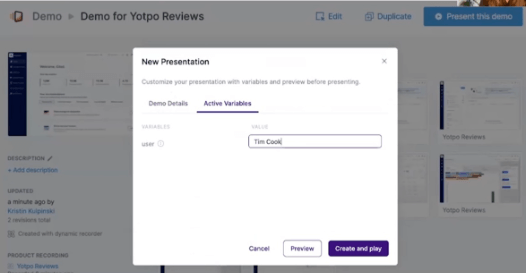
Then I'd click create and play. And you'd immediately see that these changes have come through in all the right places.
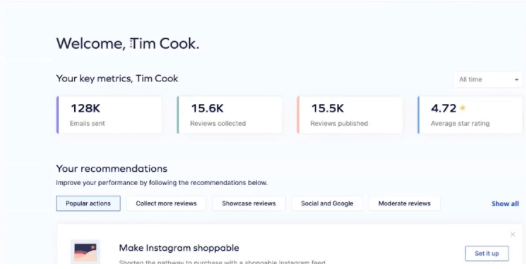
You can really see just how much tailoring you can provide. This is all to craft that product story that resonates with whoever you're talking to.
The key benefits of this
Product marketers can really build a product story that resonates with all individual users. This can have a huge impact on revenue acceleration.
Let’s take more ownership of the demo as a whole! But let’s do it in a way that doesn’t become massively labor-intensive, and in a way that doesn’t use resources that could be better spent elsewhere. I hope what I’ve shown you will massively impact your organization in a really positive way!
At the time of this presentation for the Masters of Product Marketing, Kristen Karpinski was working at Demostack as Marketing Director. Catch up on the presentations from this event using our OnDemand service.





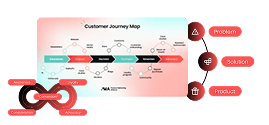


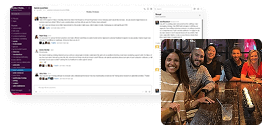

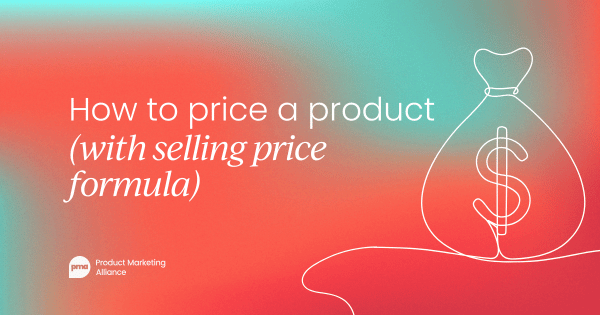
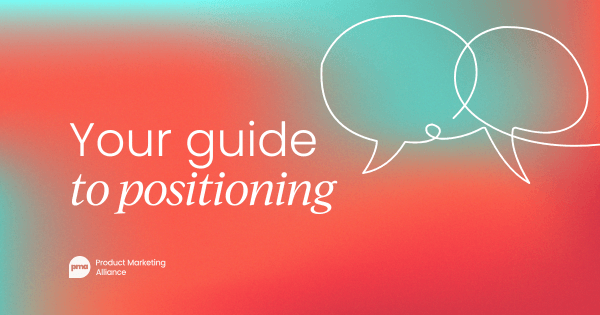

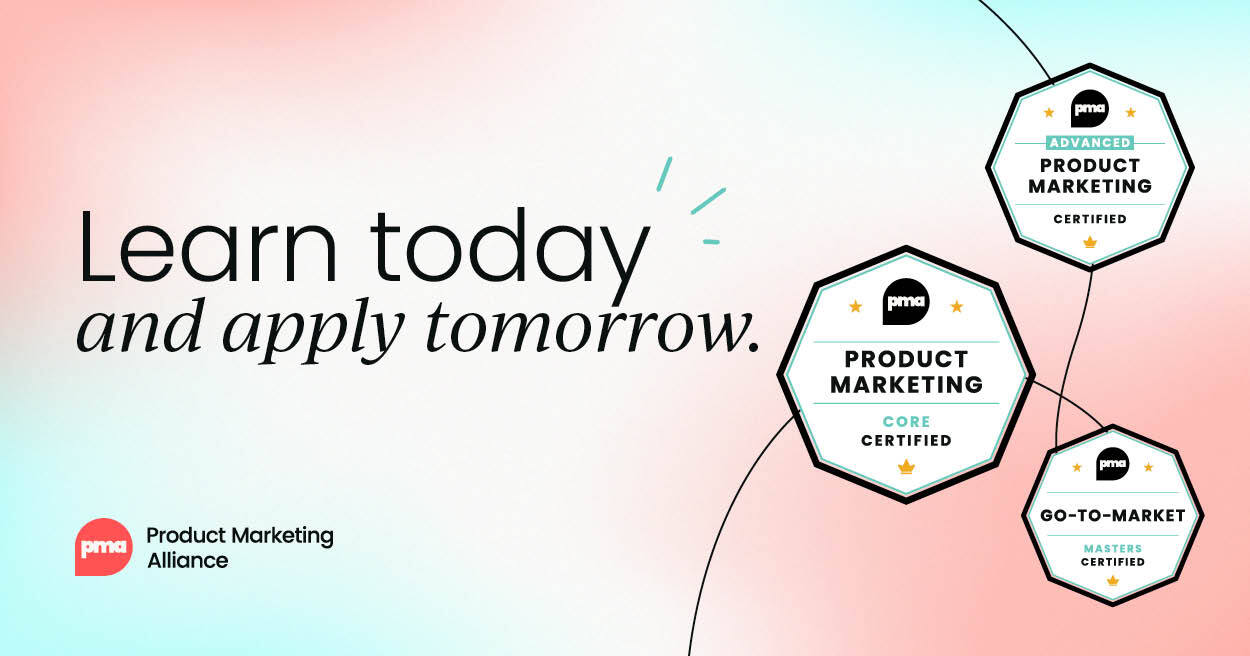



 Follow us on LinkedIn
Follow us on LinkedIn





.svg)
Start the conversation
Become a member of Product Marketing Alliance to start commenting.
Sign up now